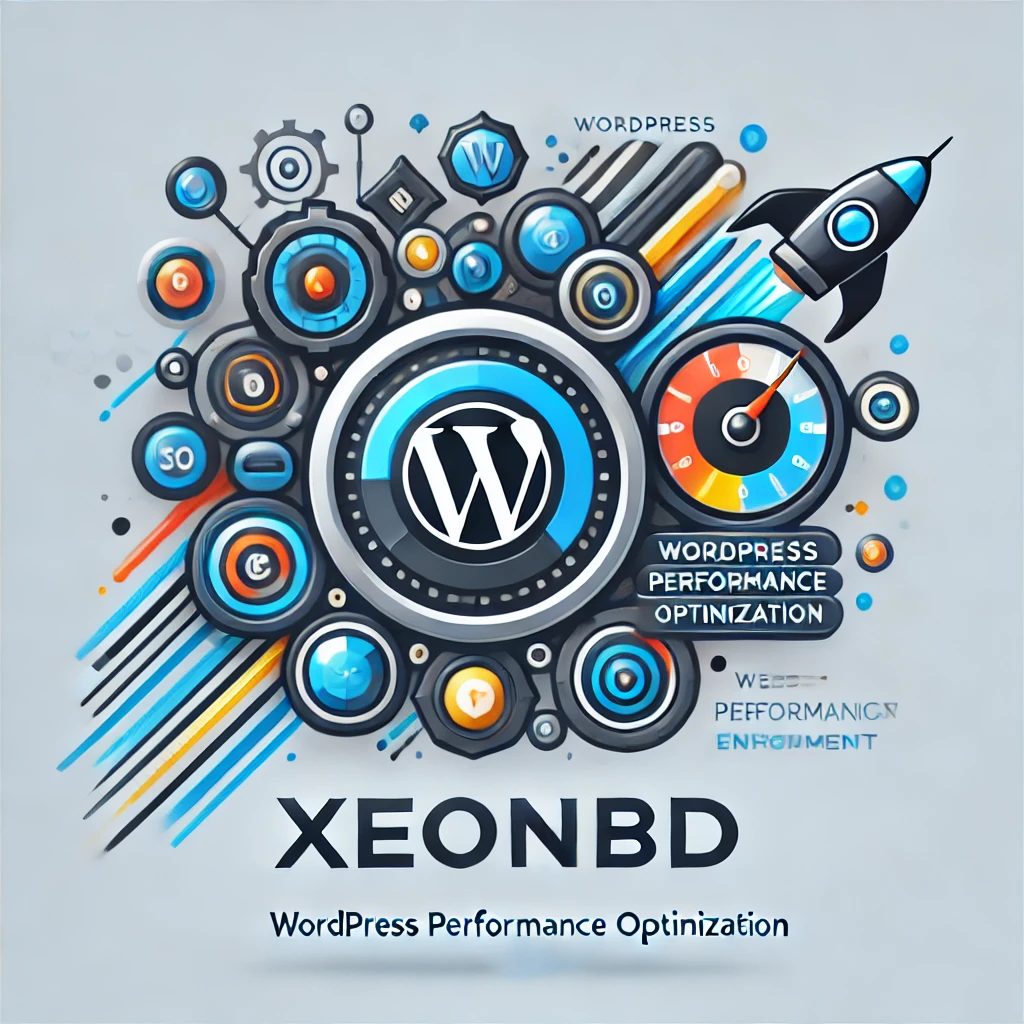Self-signed SSL Certificate Warnings
Self-signed SSL Certificate Warnings Many customers who are purchasing their first server/trying to entering their cPanel services (webmail/cpanel/whm) using their own domain using https:// with XeonBD are surprised to see a foreboding warning in their browser the first time they...
Free Search Engine Optimization (SEO) Tools by Attracta™ at XeonBD
Free Search Engine Optimization (SEO) Tools by Attracta™ To help XeonBD’s shared/VPS/dedicated Linux hosting customers succeed online, we’ve included a powerful set of tools in your website control panel called “Free Search Engine Optimization (SEO) Tools.” Clicking any of these...
How To: Installing Software with Softaculous
Softaculous is an easy-to-use one-click installer that simplifies the process of installing software packages on your Fully Managed Linux Server or cPanel Shared Hosting Package. This guide will walk you through the steps to install software using Softaculous, whether you...
Default Mail Addresses in cPanel
Default Mail Addresses in cPanel If you manage a domain, sooner or later you are bound to receive e-mail at your domain for an address that does not exist. Most of the time this mail comes from spammers, guessing that...
How To: Setup a Mail account in OS X
How To: Setup a Mail account in OS X This tutorial will walk you through the steps required to set up a new email account in Mail (aka Mail.app aka MacMail), the built-in email application that comes with Mac OS...
How To: Set Up Any E-Mail Client
How To: Set Up Any E-Mail Client Setting up an e-mail client for the first time can seem a little complicated, but once you know a few key pieces of information you can get almost any client up and running...
New User Tutorial: Creating E-Mail Addresses in cPanel
New User Tutorial: Creating E-Mail Addresses in cPanel One of the perks of having your own domain is the ability to set up e-mail addresses for it. cPanel makes creating a new e-mail address simple. After you have logged into...
Creating an Auto Responder in cPanel
Creating an Auto Responder in cPanel The Auto Responder functionality allows cPanel Hosting users to send a pre-made response to e-mails that are received by a given e-mail account. This is extremely useful when someone is away from their e-mail...
How To: Create a MySQL Database and User in cPanel
MySQL Database is an important component in every hosting panel or service like shared cPanel web hosting, Shared Windows Plesk Hosting, cPanel/Plesk VPS, or even Dedicated Server Hosting. Installation instructions for Content Management Systems (CMS) often require you to create...
Configure your WordPress website with High-performance, distributed object caching system : Memcache
Boost Your WordPress Performance with Memcache WordPress is a powerful CMS, but as your site grows, you may experience performance issues. By integrating Memcache, you can enhance your WordPress site’s performance and manage increased traffic effectively. Step-by-Step Guide to Configure...