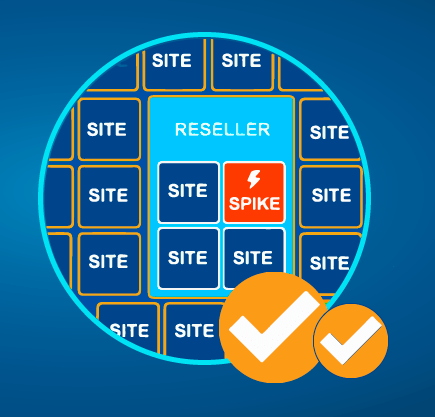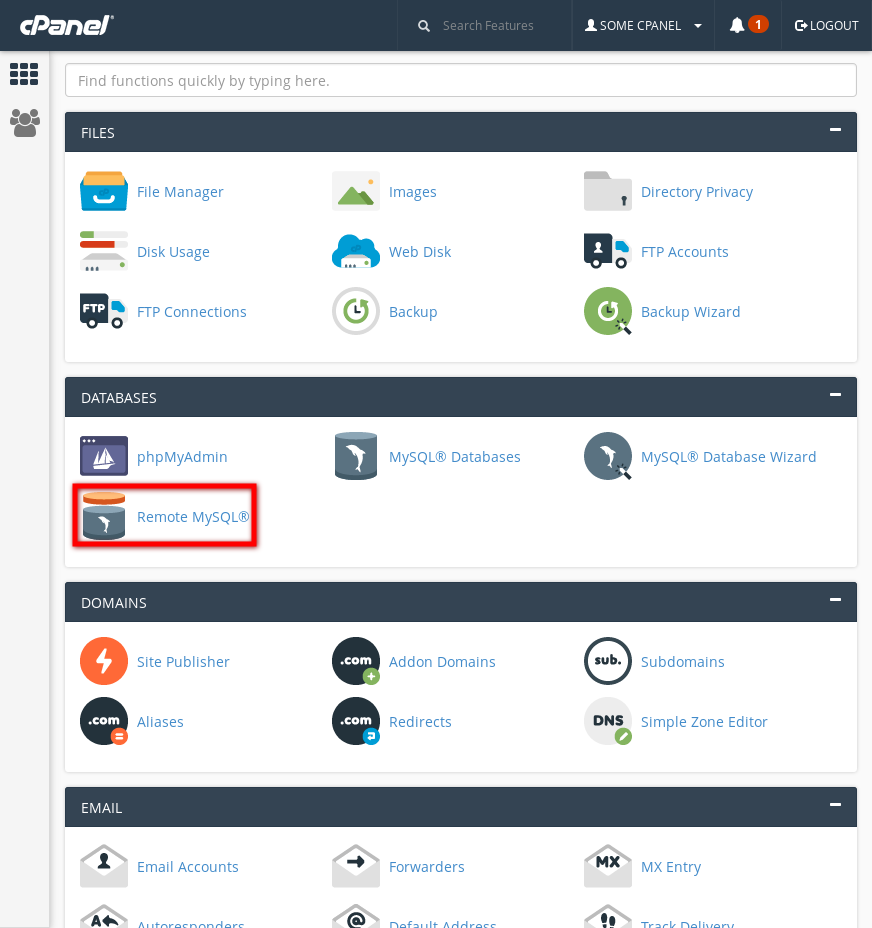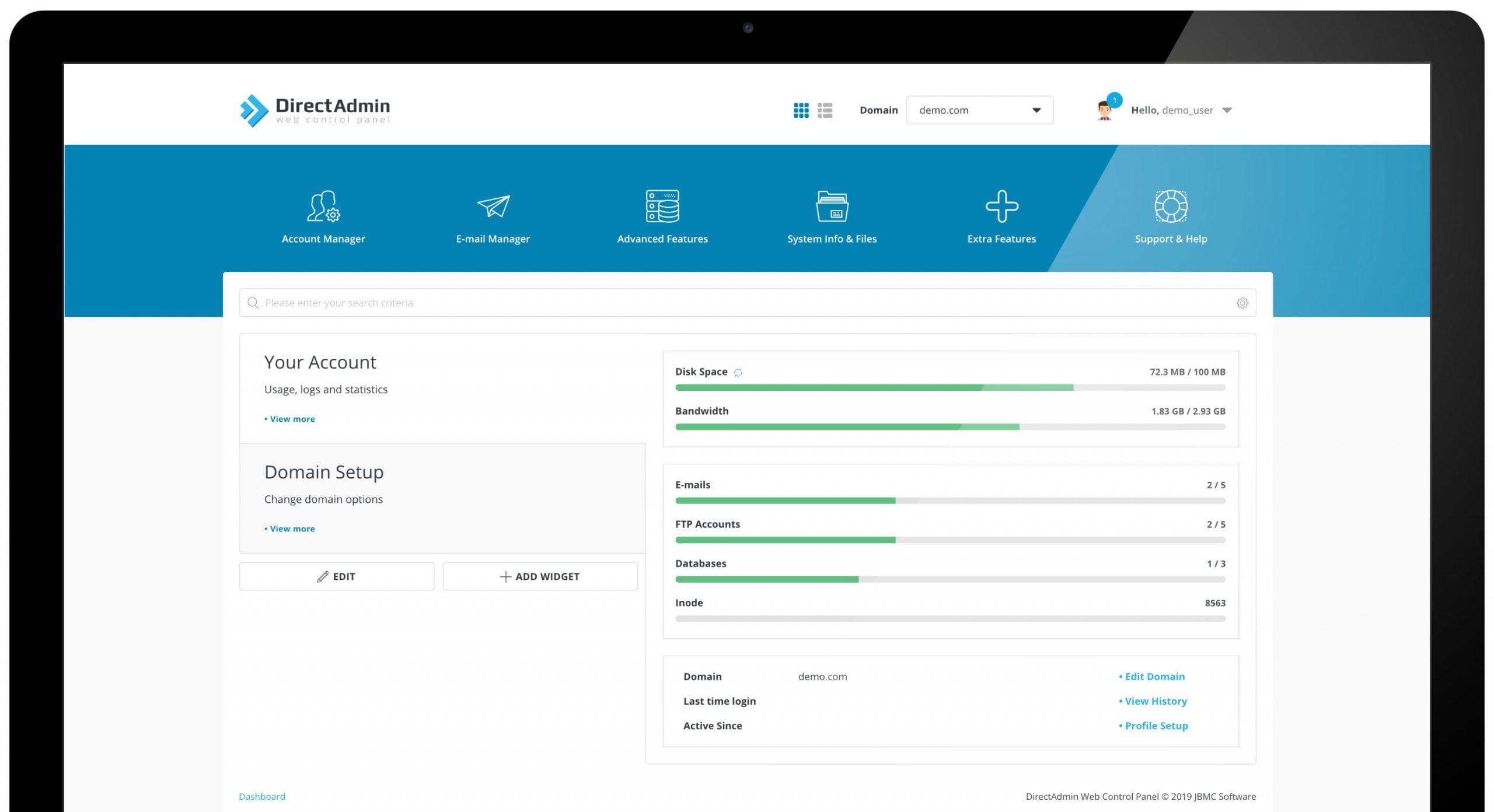
Direct Admin Reseller Hosting: Basic Knowledge for Managing Resellers
Direct Admin Reseller Hosting Panel and How It Works Direct Admin is a web-based hosting control panel that is designed to make the administration of websites easier and more efficient. The software is configurable to enable reseller and shared web hosting...
CloudLinuxcPanel InccPanel/WHMReseller Web HostingSecurityServerSystems AdministrationTipsUnix/LinuxWeb Security
WHM Reseller Limits Administration / CloudLinux LVE for Reseller
WHM Reseller Limits Administration or CloudLinux LVE for Reseller is one of the important topics for our shared hosting server’s WHM based reseller users. As all our Shared WHM based Reseller hosting has a certain limitation (CPU, Physical Memory, I/O,...
Enable Remote MySQL Connections in cPanel
To avoid potential security threats to the server, remote MySQL connections are disabled by default in cPanel servers. Remote hosts can be added to the server, which allows connecting the service by using a remote MySQL connection between WHM and cPanel interface. To...
Export Emails with Webmail on a cPanel Server
You can export the Emails to a cPanel based server using Webmail. Normally, We are using three different webmail interfaces for viewing and managing email accounts those are: Horde, Squirrel Mail, and RoundCube. This article will guide you on how...
Import Emails with Webmail on a cPanel Server
cPanel servers offer three different webmail interfaces for viewing and managing email accounts. In this article, you can learn how to import emails from your server. To import emails you need to follow these steps. Step # 1: Log in...
Changing an account’s password in WHM
Sometimes a user can be unable to access their cPanel account when they are forgetting the password. This article will guide you to change the password of cPanel account. Step # 1: Log into your WHM account. Type list into...
How To delete a cPanel account in WHM
This article will guide you to delete a cPanel account using WHM. To terminate a cPanel account, you need to follow these steps: Step # 1: Log into WHM account. Here you find out the search bar option. Step #...
Editing a cPanel Account in WHM
This article will help you with how to edit a cPanel account WHM. A user can easily change the disk quota, Email Addresses, or similar items for a domain created from WHM. Step # 1: Type List into the search box. Then Click...
Managing Account Bandwidth in WHM
Bandwidth measures the amount of information that your server transfers and receives. In this article, you can adjust account bandwidth limits in WHM. To modify a cPanel account you need to follow these steps: Step #1: Type List into the search...
Manage account suspensions in WHM
This article will learn you the process of suspending a cPanel account in WHM. You may want to temporarily or permanently suspend an account for non-payment, bandwidth overages, ToS violations, or hacked website issues. WHM allows to suspend or unsuspend a cPanel...