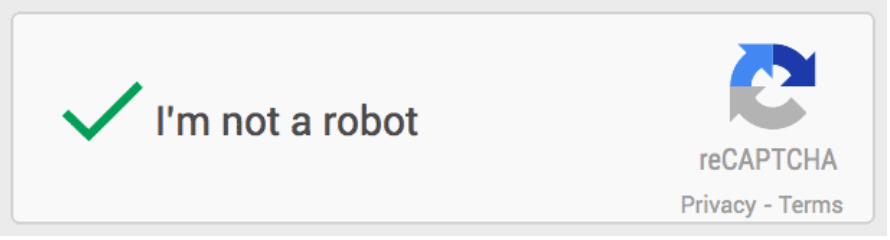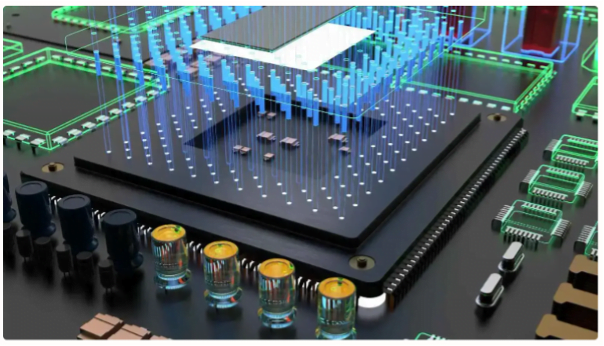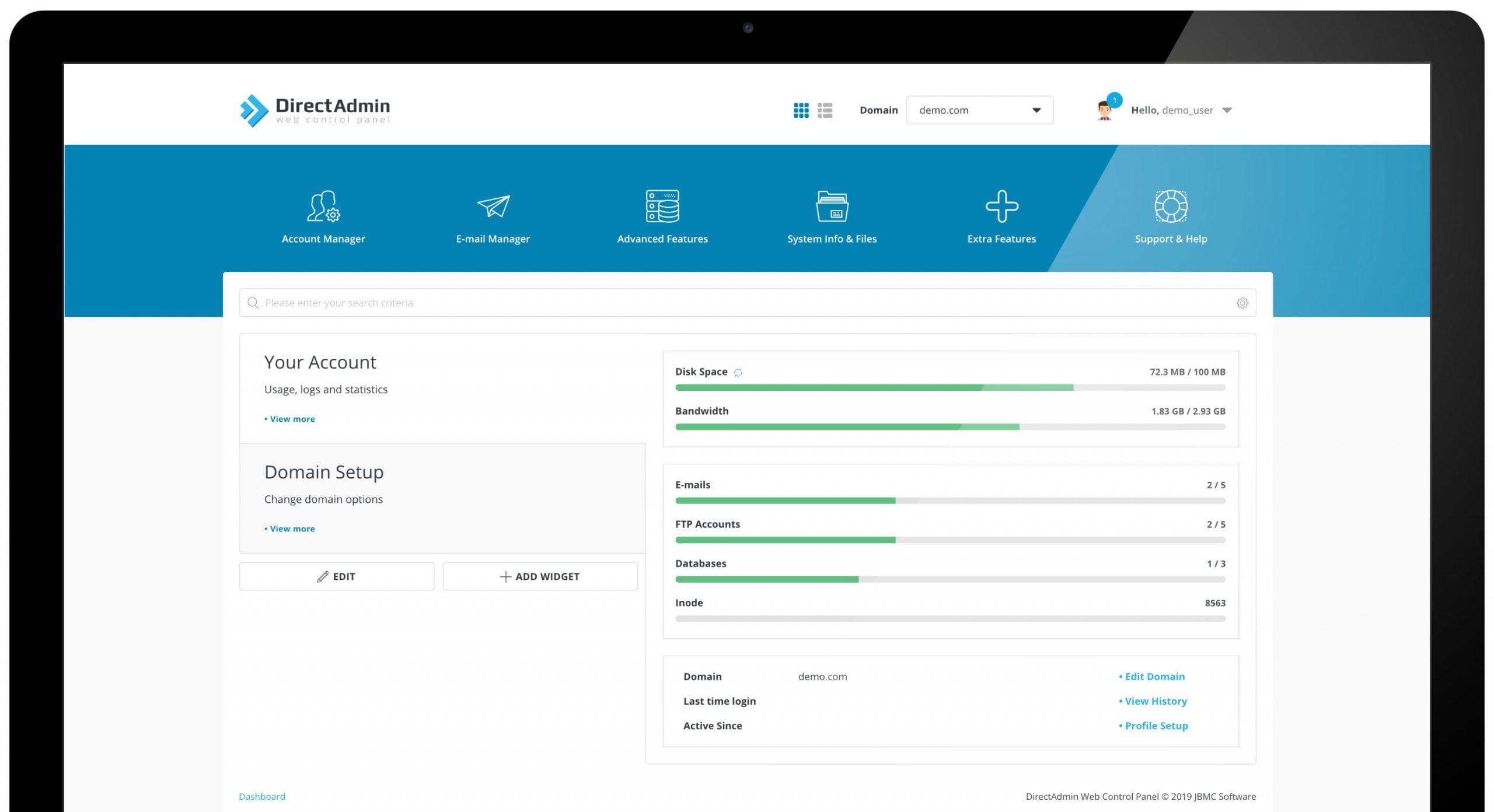Have you ever been surfing the internet when you come across one of these boxes that say: “I’m not a robot.“?

So you check the box and go on your way. But how the way does this option will know whether you’re a robot or not and why does it happen? To get this answer, we really have to start with these:
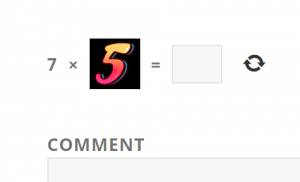
This is called Captcha (“Completely Automated Public Turing test to tell Computers and Humans Apart”). A computer program or system is studied to determine human from machine input, usually as a way of preventing spam and converted extraction of data from websites.
It is usually used to scan whether you are a human being or a robot.
There are two basic options on how to activate the content of the Captcha
- Submit a string that should be used
- Automatically create a random string. If this alternative is chosen then the user of the library should save the produced string and compare it to what the user enters.
While, reCaptcha is a structure similar to Captcha which also takes care to secure the website and, at the same time, assists in the digitization of books (even its slogan was “Stop Spam, Read Books”). It works in two different ways. The first one is to enter some words/digits from the image, and the second one is to mark the checkbox “I’m not a robot”.

What we actually mean by this reCaptcha:
reCaptcha is used to protect your website from spam and abuse. reCaptcha operates an advanced threat analysis engine and (able to change and get better) Captchas to keep automated software from starting/working at violent and cruel activities on your site. This process actually does while letting your valid users pass through with ease.
Difference Between Captcha and reCaptcha?
Captcha and reCaptcha perform the same purpose, the only reCaptcha was introduced as a way to also aid in the digitization of old books, addresses, and newspapers. It rotates words that cannot be read by computers into Captchas for real people to solve. Pretty cool, eh?
Recent past, Google introduced a click version of reCaptcha which doesn’t need the form visitor to type anything into a validation field; they simply have to check a box.
Why should you use reCaptcha on your website?
If you’re looking for a way to stop spammers and spambots programmed to attack websites from flooding your form, reCaptcha is the tried-and-true way to stop it.
reCaptcha naysayers have their reasons, though. For all of your form or website visitors to go through one extra step runs the risk of annoyance and — even worse — form abandonment. It’s generally a good exercise to decrease how much you’re asking your respondents if you can help it, so keep that in mind when applying reCaptcha on your forms or any website.
One thing you can do is tests your form’s performance with, and without reCaptcha. reCaptcha systems are used on forms all over the web in order to cut down on spam form submissions. When you’ve ever run a blog, you’ll know that troops of spambots are crawling the web, submitting every form they detect.
— so having a reCaptcha on the form extremely reduces form spam.