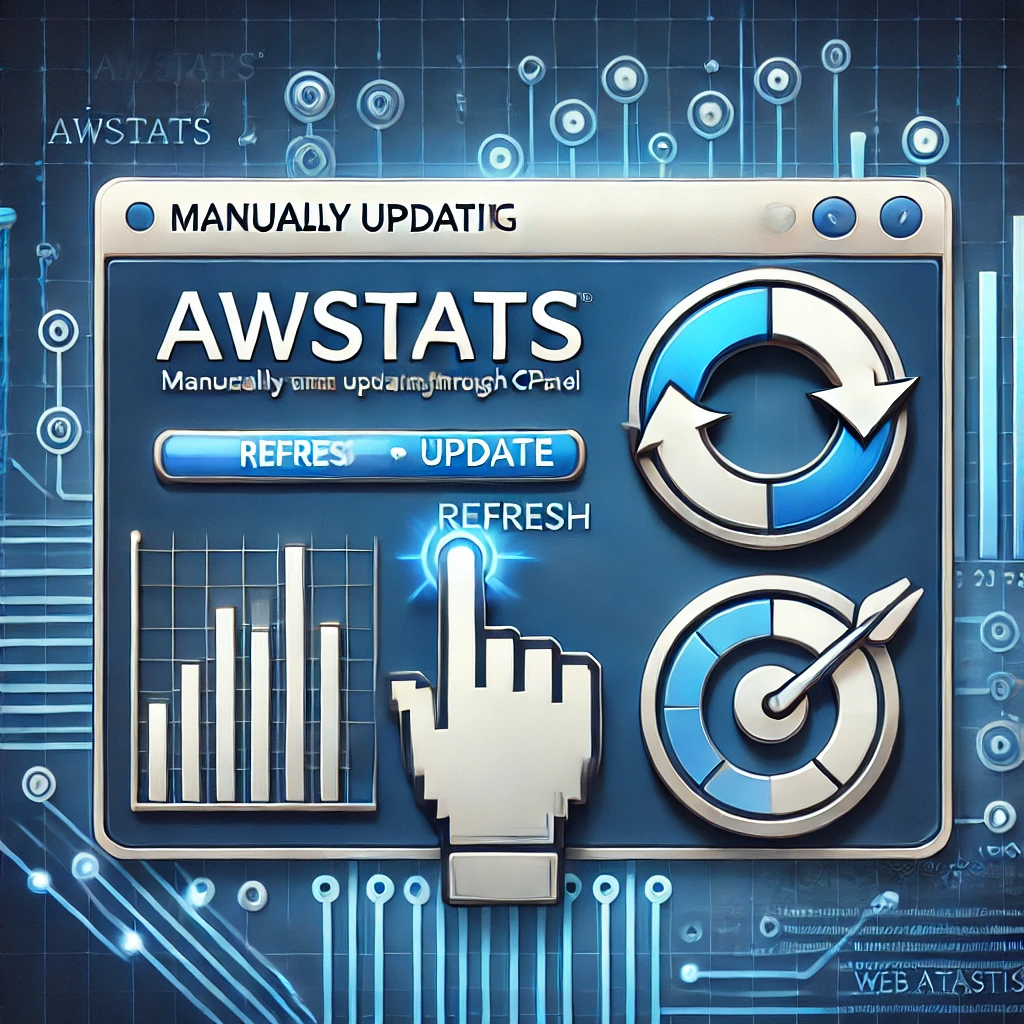How To Check a MySQL Database for Errors in cPanel
In the article, you can learn about checking a MySQL database for errors in cPanel. You need to follow the steps to manage MySQL Database with phpMyAdmin. Step # 1: Login into your cPanel. Click on MySQL Databases option in the section of...
How To Manage a MySQL Database with phpMyAdmin in cPanel
In the article, you can learn to manage phpMyAdmin, which is a web-based MySQL database in your cPanel. You have to follow the steps to manage MySQL Database with phpMyAdmin. Step # 1: Login into your cPanel. Click on phpMyAdmin option in the section of Database. Step #...
How to Change your PHP Version in cPanel
The proper functioning of the website depends on a PHP version installed on the cPanel/server. The article helps you how to change the PHP version on your cPanel. Please follow the steps to change the PHP version in your cPanel....
Manually updating Awstats through cPanel
In the article, you can learn about the process of manually updating Awstats reports with the most current data. Sometimes the server can get behind on its statistical report calculations, typically because most processes that run on the server that...
How to Access the cPanel File Manager
cPanel account has the ability to allow you to access, view, edit, add, and delete files by using the File Manager. In this article, you learn how to access the File Manager, then go over the features which are available. Step # 1: Log in to your...
How To Rename Files in cPanel’s File Manager
File rename in the File Manager is very important for the cPanel user. XeonBD is the largest low cost and reliable reseller and shared web hosting providers in the industry and provides business-class reseller web hosting for...
How To Zip and Unzip Files in File Manager of cPanel
The article will help you how to zip and unzip files in the file manager. Please follow the instruction which is given below: Step # 1: Log in to cPanel. Click on File Manager in the Files section. Step #...
Complete installation of Django project including WSGI file location on cPanel
In the article, you can learn about the complete installation of a Django project. You need to follow these steps carefully: Step # 1: Log in to cPanel. Step # 2: In Software/Services area choose Select Python Environment option. Step # 3: Create a...
Deploying Redmine using XeonBD’s shared cPanel’s Ruby Selector
Redmine is a flexible project management web application written using the Ruby on Rails framework. You need to follow these steps to run Redmine with Ruby Selector: Step # 1: In cPanel create a MySQL database and add a user to...
How to install Trac using the Python Selector
This article describes how to install the Trac bug tracking system using the Python Selector in cPanel. To install Trac on account, you need to follow these steps: Step # 1: Log in to in cPanel. Step #2 : In...