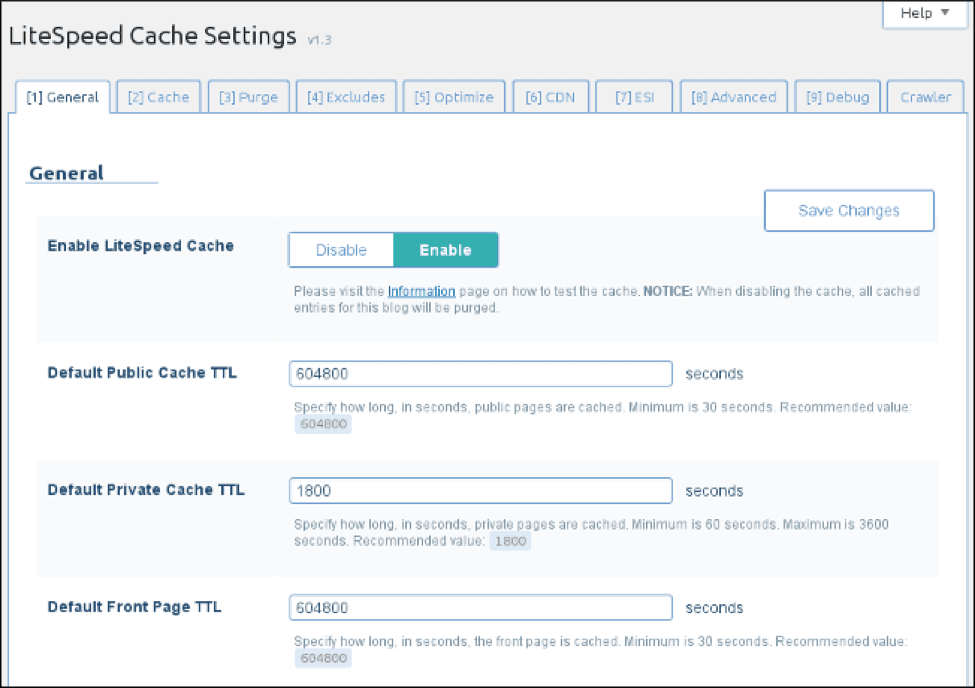Looking for a Superfast Website Hosting in Bangladesh? Then nothing can be best than the XeonBD’s LiteSpeed powered web hosting plans.
Have you ever heard about LiteSpeed Web Server and LiteSpeed cache before? As the name indicates, the LiteSpeed cache is a cache and it is used in the LiteSpeed Web Server to make the Superfast Website Hosting environment. In this documentation, we are going to see the LiteSpeed cache in detail. But before looking into the LiteSpeed cache, we are now going to discuss a little about LiteSpeed web server.
The LiteSpeed Web Server
The LiteSpeed web server is an alternative to the traditional Apache Web Server which makes. It appears identical to the Apache, but with unbelievable performance improvement to build a Superfast Website Hosting environment. In fact, the LiteSpeed Web Server (LSWS) is a high-performance Apache drop-in replacement. The LiteSpeed Web Server is the number #1 commercial web server on the Internet.
Features of LSWS
There are many features with the LSWS which build the ultimate Superfast Website Hosting. The common and important features of LSWS are listed below.
Apache Compatibility: The LSWS is apache compatible. It is compatible with commonly used apache modules like mod_rewrite mod_security, etc. The .htaccess is supported in the LSWS.
Increased Performance: The LSWS gives more performance compared to the Apache. The secret behind the increased performance is its event-driven architecture. The LSWS can respond to thousands of requests at a time with a low memory usage.
More Secure: The LSWS is more secure than the Apache web server. As we’ve seen earlier, it is compatible with the mod_security.
With these features, the LSWS is powering the shared servers worldwide. You can learn more about LiteSpeed webserver in our blog post What is Litespeed Web Server?
XeonBD is using the LSWS as the web server for all its shared web hosting plans that either hosted in XeonBD’s Bangladesh, USA and EU data centers to deliver our users a Superfast Website Hosting server. Even if you are using VPS or Dedicated Server and want to have a LiteSpeed web server license for your server, you can contact XeonBD’s sales team to order your LiteSpeed Web Server License.
LiteSpeed Cache (LSCache)
There are 3 different editions for the LiteSpeed web server. They are OpenLiteSpeed, LSWS Standard and the LSWS Enterprise. The Enterprise Edition comes with a built-in cache functionality called LiteSpeed Cache or LSCache. It is bundled with 2-CPU+ licenses for free and as an add-on for other licenses. It is available since version 4.0. The LSCache behaves similarly to the mod_cache in Apache. It works similarly to Varnish. The usage of LSCache is not limited to PHP pages and caches the dynamic contents. The inevitable peculiarity of the LSCache is that it uses rewrite rules for better flexibility. These rewrite rules are implemented either in configuration files or in .htaccess files of each website. As the cache mechanism is built into the LiteSpeed web server, it eliminates the need for one layer of a reverse proxy resulting in increased performance.
Below we are going to tell you how to use LiteSpeed Cache for a WordPress website, as it’s one of the key components for Superfast Website Hosting:
How to install and configure the LiteSpeed Cache for the WordPress plugin
INSTALLING THE PLUGIN
To install LSCWP on your WordPress site, follow these steps:
- Log in to your WordPress site as the administrator.
- In the left sidebar, click Plugins:

- Click Add New.
- In the Search plugins text box, type LiteSpeed cache, and then press Enter:

- Locate LiteSpeed Cache, and then click Install Now:

- After WordPress finishes installing the plugin, click Activate.
CONFIGURING THE PLUGIN
After you install the LiteSpeed Cache plugin, you can view and customize settings for your site. To do this, follow these steps:
- Log in to your WordPress site as the administrator.
- In the left sidebar, click LiteSpeed Cache, and then click Settings. The LiteSpeed Cache Settings page appears:

- Review the settings for your site:• The General tab contains TTL (time-to-live) settings that control how long various content types are saved in the cache.
• The Cache tab contains settings that control caching for special types of content, such as login pages and REST API calls.
• The Purge tab contains settings for purging content stored in the cache. By default, LSCWP automatically purges the cache when plugins, themes, or WordPress itself is updated.
Benefits of using Cache Extensions
- Increase the speed and performance of the website. Once the data is downloaded using the cache, it is stored on your computer. Retrieving data from your local machine is much faster than downloading from a server, no matter how much speed your internet might have.
- Save bandwidthCertain content like the logo of a page will be the same on every web page. So, if we don’t use the cache, the server will retrieve the same image again and again whenever we click on a new page. Whenever the same request is made on the server, we are losing bandwidth. By using the cache, what we do is avoid the processing of repeat requests. Hence cache saves bandwidth. Also, mobile devices are often limited by bandwidth. So the least amount of data one has to load, the better.
- Better customer experience No customer will be willing to wait more than 5 seconds to load a web page. By adding cache, you are giving a faster and smoother experience to the customers. Better customer experience results in more conversions.
- Better ranking in GoogleGoogle announced that site speed is a factor that affects page ranking. There are many factors that affect the SEO, but if all those factors are constant, then definitely a faster page will get high rank than a slower one.
- Reduces the load on server and database Since by using the cache, we are reducing the processes on the server, it easily reduces the load on your server and database. Very helpful for those on limited hosting plans.
Why LiteSpeed Cache is the Best plugin for WordPress
There are many free and commercial cache plugins available for WordPress. But the best one is LiteSpeedCache. Let’s discuss some of the features of LiteSpeed Cache for WordPress.
LiteSpeed Cache for WordPress
LiteSpeed Cache for WordPress (LSCWP) is an all-in-one site acceleration plugin, coming up with server level cache and many optimization features. LSCWP supports many WordPress plugins like WooCommerce, Yoast SEO, bbpress etc…
Features of LSCWP
- Object Cache (Memcached/LSMCD/Redis)
- Image Optimization
- Minify CSS, JavaScript, and HTML
- Minify inline CSS/JS
- Combine CSS/JS
- Lazyload images/iframes
- Multiple CDN support
- Load CSS/JS Asynchronously
- Browser Cache
- Smart preload crawler with support for SEO-friendly sitemap
- Database Cleaner and Optimizer
- PageSpeed score optimization
Benchmarks
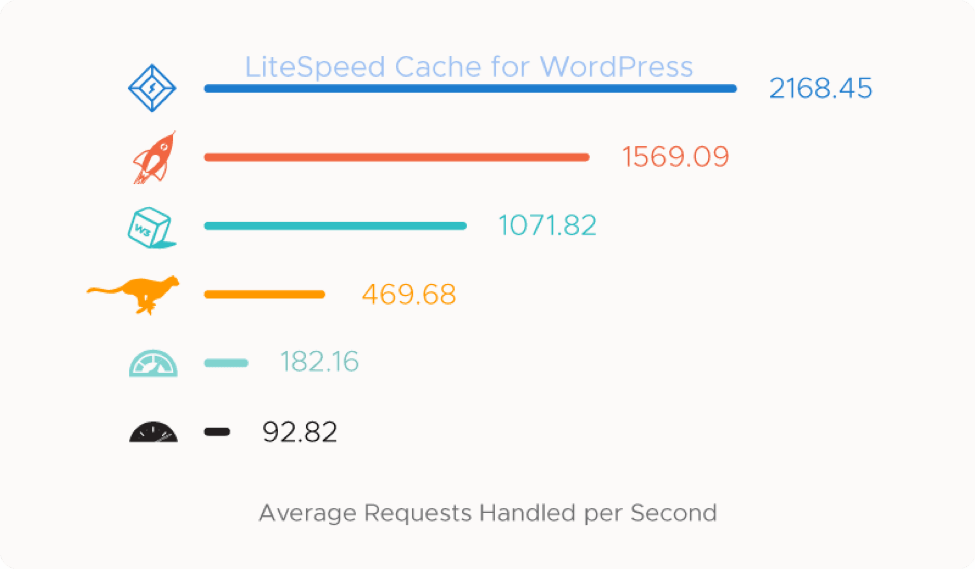
Feature Comparison
| Cache Features | LiteSpeed | WP Super | W3 Total | WP Rocket | WP Fastest |
| Server-Level Full-Page Cache | ✓ | ✓ | ✓ | $ | ✓ |
| Tag-Based “Smart Purge” | ✓ | ✘ | ✘ | ✘ | ✘ |
| Tight Integration With Server | ✓ | ✘ | ✘ | ✘ | ✘ |
| Private Cache | ✓ | ✘ | ✘ | ✘ | ✘ |
| Edge Side Includes (ESI) | ✓ | ✘ | ✘ | ✘ | ✘ |
| Crawler | ✓ | ✓ | ✓ | $ | ✓ |
| WP Multi-Site Support | ✓ | ✓ | ✓ | $ | ✘ |
| Cache Logged-in Users | ✓ | ✓ | ✓ | $ | ✓ |
| Cache Separate Mobile View | ✓ | ✓ | ✓ | $ | $ |
| Cache Vary on User Group | ✓ | ✘ | ✘ | ✘ | ✘ |
| Cache Vary on Geographic Location, Currency, etc | ✓ | ✘ | ✘ | ✘ | ✘ |
| Cache REST API | ✓ | ✓ | ✘ | ✘ | ✘ |
| Purge Selected URLs on a Schedule | ✓ | ✘ | ✘ | ✘ | ✘ |
| Browser Cache Support | ✓ | ✘ | ✓ | $ | ✓ |
If you have any queries about LiteSpeed or need Superfast website hosting for your online ventures don’t hesitate to reach us at sales@xeonbd.com or call us at +8809638750750.