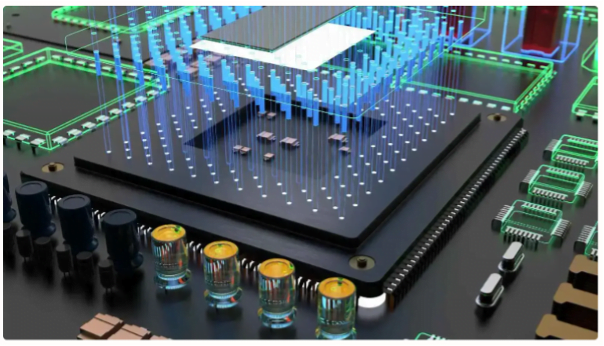XeonBD Hosting allows shared business plans to share an SSL certificate on the server. The shared SSL certificate does not use your domain. The server hostname is used in your domains place to allow an SSL connection without purchasing an SSL. This article explains the basics of how the Shared SSL works.
If you wish to purchase an SSL certificate that is specific to your domain name, please contact us sales [at] xeonbd [dot] com
What is the Shared SSL?
The Shared SSL can be used to bypass the requirement for purchasing an SSL certificate. The Shared certificate does not use your domain name. The server host name is used in conjunction with the cPanel username to allow a secure connection to happen. The Shared SSL looks identical to the Temporary url for your account except for the server name and username. An example of a temporary URL is like following example:
Temporary URL
https://host.xeonbd.com.com/~username
The Shared SSL will look the same except the server name changes to secure and the http is https.
Shared SSL URL
https://host.xeonbd.com.com/~username
You can access your server through both the Temp url and the Shared URL. To test this find your Temp URL in your technical details in AMP and view it on your browser. Then alter the Temp URL so its the Shared SSL and view it in your browser.
How does Shared SSL work?
When you access your website normally you access over port 80. Port 80 is a non SSL connection. There is no encryption over this port. the Shared SSL works over port 443. The data that travels over port 443 can be encrypted using SSL.
SSL certificates require a hostname to work. XeonBD Hosting installs a valid SSL certificate on all our shared servers main hostname. An example hostname is host.xeonbd.com. Any connection over that specific hostname will allow the data to be encrypted. What makes the shared SSL “shared” is that the username at the end of the server hostname can change to the specific cPanel username for that account. When the url is accessed with your cPanel username attached at the end, the server knows to find your website by the username.
Basic implementation of the Shared SSL
To implement the shared SSL in your website, you can (in most cases) just add the url into your shopping cart configuration. For information on how to use the Shared SSL in your Shopping cart software, you can contact our support or you will need to check with your website developer on how your shopping cart was set up.
Related Posts