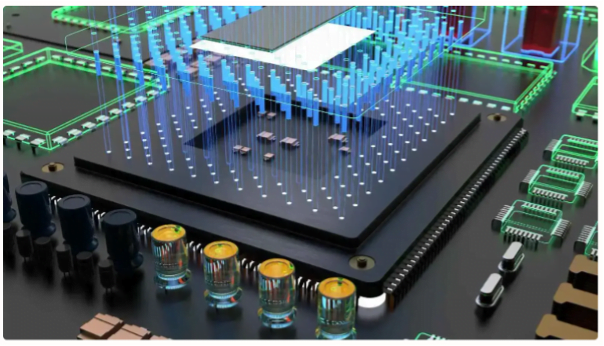To modify Upgrading and Downgrading an account package in WHM, you need to follow these steps :
Step # 1: Login to WHM. Type List Accounts into the search box.

Step # 2: To Upgrade or downgrade the account, you have to go List Accounts Page. Click the [+] button that corresponds to the account you want to edit.

Step # 3: After Clicking the [+] button, we found an expanded area.

Step #4: Then Click on Change Plan button to get the required plan.

Step #5: Choose the package what you want for your account. Then click the Upgrade/Downgrade button.

XeonBD is the largest low cost and reliable reseller web hosting providers in the industry and provides business-class reseller web hosting for any growing web hosting business. XeonBD has reseller web hosting plans in both Windows and Linux platform.
XeonBD’s Windows shared Plesk Reseller web hosting plans from USA data center can be found at http://www.xeonbd.com/hosting-reseller-windows
With XeonBD’s every reseller web hosting plan, a domain reseller panel with accounting software and API for domain reseller panel comes absolutely free of cost with no additional fee. Just deposit your fund and you are ready to register your domains from your deposited fund whenever you want. You can learn more about XeonBD’s domain reseller plan at http://www.xeonbd.com/domain-reseller
You can reach team XeonBD anytime by clicking here or give a direct call (during weekdays 10:00 AM to 06:00 PM, GMT +06:00) at +880-1977-936623 or +88-02-8101735.