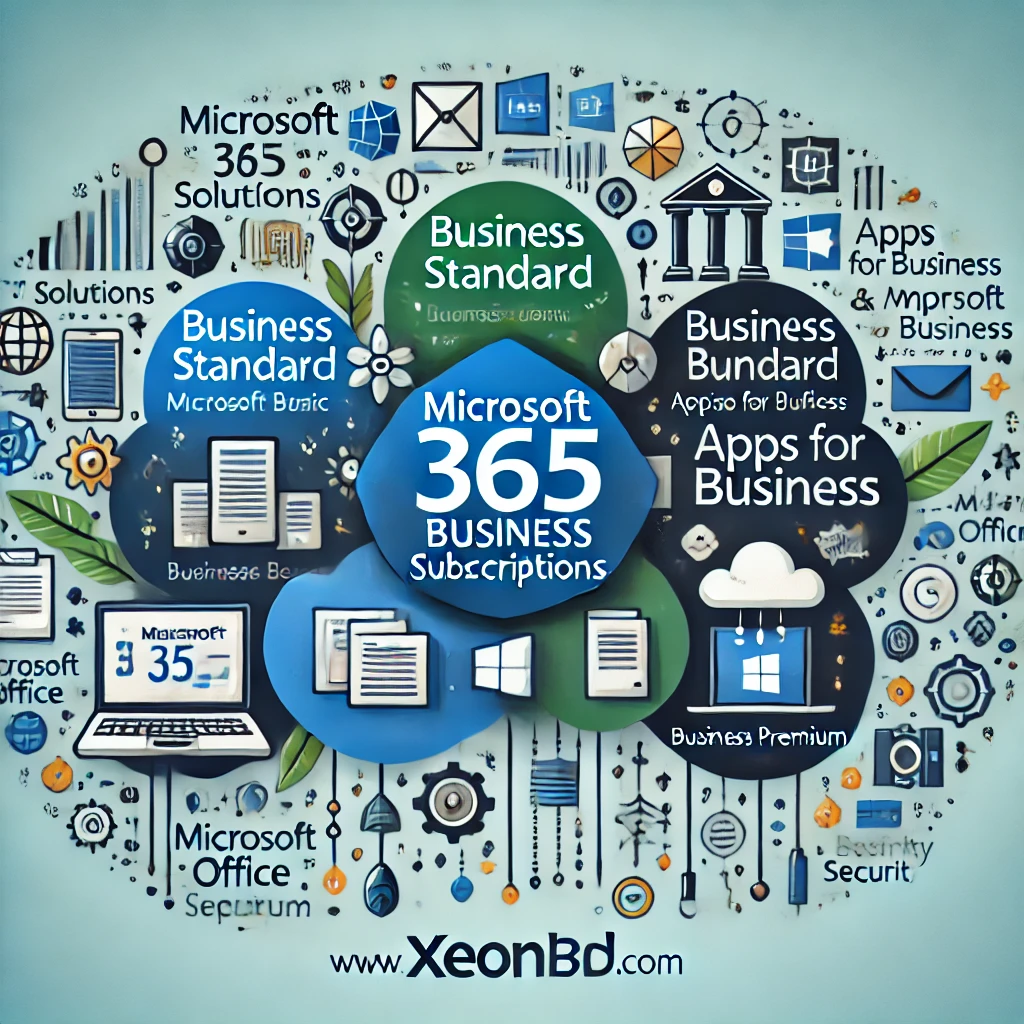Introduction to Microsoft 365 Business Solutions
Microsoft 365 Business, previously known as Office 365, is a comprehensive suite of cloud-based tools designed to streamline productivity, collaboration, and security for businesses of all sizes. At XeonBD, a trusted Microsoft Cloud Solution Partner in Bangladesh, you can access the full range of Microsoft 365 Business plans: Business Basic, Business Standard, Microsoft 365 Apps, and Business Premium. This blog post provides a detailed overview of each plan, their differences, and how they are managed through a Microsoft tenant account.
How Microsoft 365 Solutions Work
Microsoft 365 integrates applications like Word, Excel, PowerPoint, and Teams with robust cloud services to create a seamless ecosystem for businesses. Here’s how it works:
- Cloud-First Platform:
Hosted on Microsoft’s secure cloud infrastructure, Microsoft 365 ensures global availability, scalability, and reliability. Users can access files and tools from any device with internet connectivity. - Unified Applications and Services:
All apps and services, including Teams, OneDrive, and SharePoint, are connected. This integration allows real-time collaboration and data sharing across departments. - Subscription-Based Access:
Businesses subscribe to a plan that aligns with their needs. Licenses are centrally managed through a Microsoft tenant account, ensuring streamlined operations. - Advanced Security and Compliance:
Microsoft 365 employs enterprise-grade security features, such as multi-factor authentication, data encryption, and conditional access, to protect data and ensure compliance with industry standards.
What is a Microsoft Tenant Account?
A Microsoft tenant account is the foundation of any Microsoft 365 subscription. It serves as the centralized administrative hub where businesses manage their licenses, users, and settings.
Key Features of a Microsoft Tenant Account:
- Centralized License Management:
Administrators can assign, revoke, or reallocate licenses to users. - Custom Domain Integration:
Link your business’s custom domain (e.g., user@yourcompany.com) for branded communication. - Security and Compliance Tools:
Configure security policies and track user activity to maintain data integrity. - Scalable Setup:
Easily add new users, upgrade plans, or integrate with other Microsoft services as your business grows.
Microsoft 365 Subscription License Management
In the Microsoft tenant account, licenses are managed effortlessly:
- Assigning Licenses:
Allocate licenses to users based on their roles. For instance, executives may need Business Premium, while staff can use Business Basic. - Monitoring Usage:
Administrators can track license usage and ensure compliance with subscription limits. - Adjusting Plans:
Easily scale your subscription by adding users or upgrading to a more advanced plan. - Deactivating Unused Licenses:
Deactivate unused licenses to optimize costs.
Detailed Overview of Microsoft 365 Business Plans
| Feature | Business Basic | Business Standard | Microsoft 365 Apps | Business Premium |
|---|---|---|---|---|
| Desktop Office Apps | No | Yes | Yes | Yes |
| Web and Mobile Office Apps | Yes | Yes | Yes | Yes |
| Business-Class Email (Exchange) | Yes (50GB Mailbox) | Yes (50GB Mailbox) | No | Yes (50GB Mailbox) |
| 1TB OneDrive Cloud Storage | Yes | Yes | Yes | Yes |
| Microsoft Teams | Yes | Yes | No | Yes |
| SharePoint for Collaboration | No | Yes | No | Yes |
| Advanced Security Features | No | No | No | Yes |
| Device Management (Intune) | No | No | No | Yes |
| Azure Information Protection | No | No | No | Yes |
| Ideal For | Small businesses needing core tools | Businesses needing full apps and collaboration | Teams with existing email services | Businesses requiring top-tier security and tools |
Microsoft 365 Business Plan Highlights
1. Microsoft 365 Business Basic
- Features: Web and mobile Office apps, 1TB OneDrive, Microsoft Teams, and business email.
- Best For: Startups and small businesses needing essential productivity and collaboration tools.
2. Microsoft 365 Business Standard
- Features: All Business Basic features plus full desktop Office apps, SharePoint, and advanced collaboration tools.
- Best For: Teams needing both cloud collaboration services and full-featured desktop apps.
3. Microsoft 365 Apps for Business
- Features: Full desktop and mobile Office apps, 1TB OneDrive storage, but no email or Teams.
- Best For: Businesses that already have email services and require only Office applications.
4. Microsoft 365 Business Premium
- Features: Includes all Standard features plus Intune, advanced security, and Azure Information Protection.
- Best For: Companies that prioritize security, compliance, and device management.
Why Choose XeonBD for Microsoft 365 Business Solutions?
XeonBD is dedicated to helping businesses in Bangladesh maximize the benefits of Microsoft 365 with:
- Expert Guidance: Get personalized recommendations on the best Microsoft 365 plan for your organization.
- Seamless Integration: Assistance with setting up your tenant account and integrating your custom domain.
- Local Support: Reliable support for subscription management and troubleshooting.
- Competitive Pricing: Affordable plans tailored to your needs.
Explore More Microsoft Services
Check out our related blog posts for deeper insights:
Get Started with Microsoft 365 Today
Microsoft 365 Business offers solutions tailored to every business need. Whether you require basic collaboration tools or advanced security features, XeonBD can help you choose and implement the right plan. Visit our Microsoft 365 page or contact XeonBD today to get started.