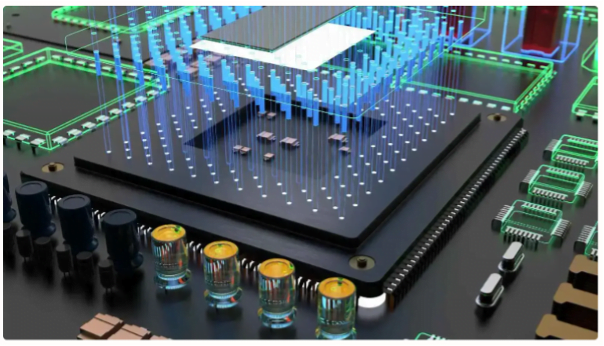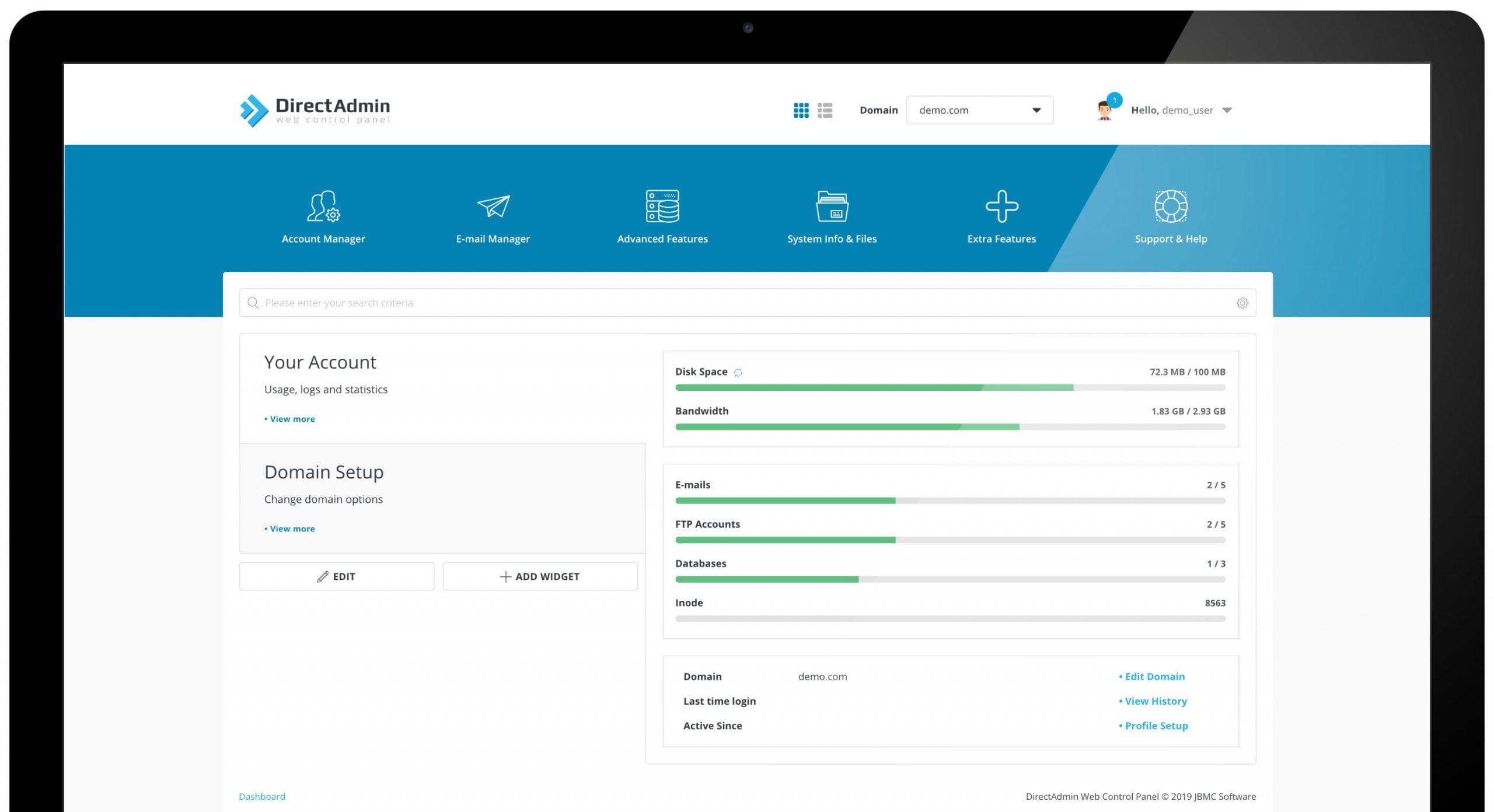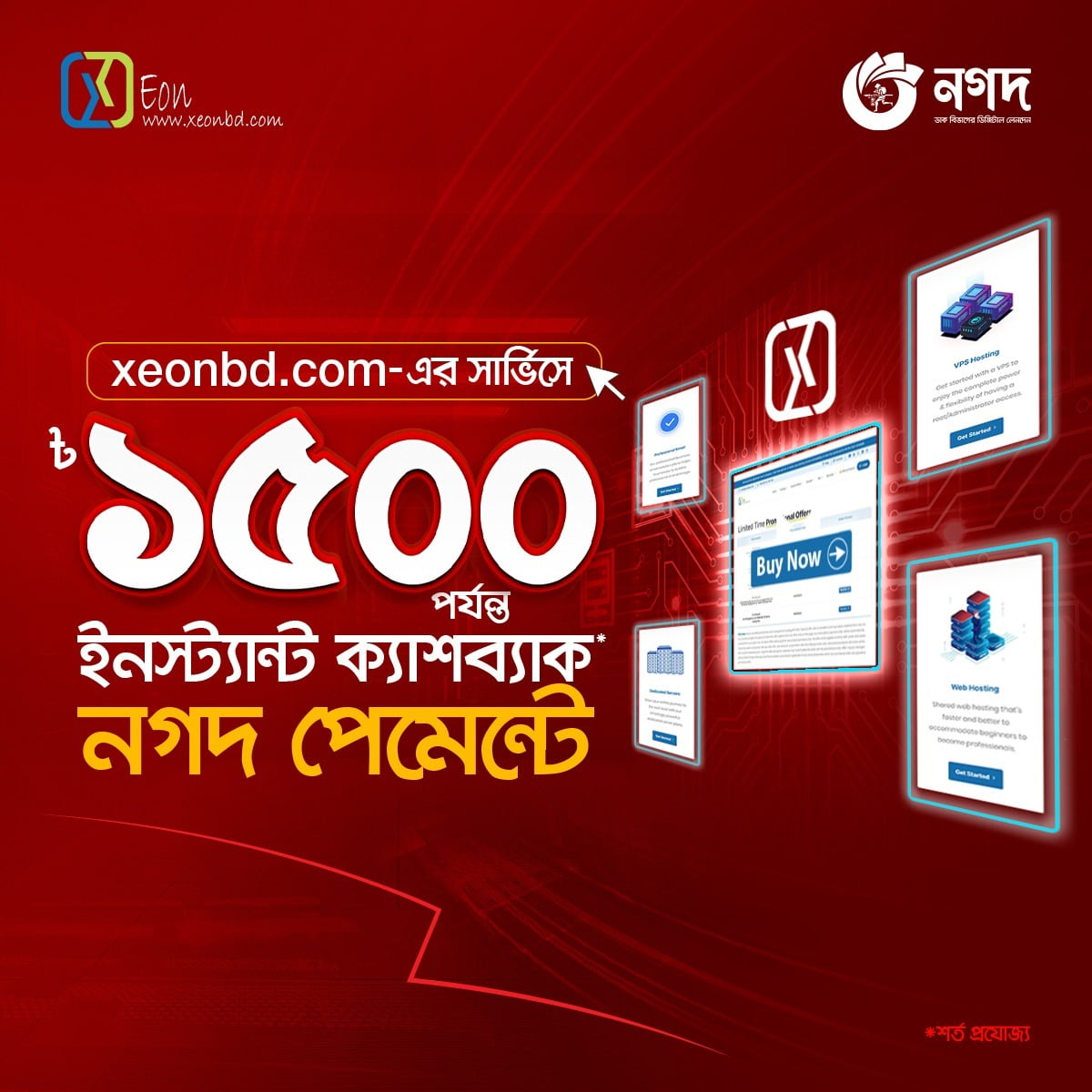If you have started your online business or personal website with Joomla then you might not get potential customers unless you work on on-page SEO optimization for your Joomla Website. Joomla is a feature rich Content Management System (CMS), it’s famous because of its flexibility and ease of usage, as a result, we can see thousands of webmasters are using it, but it’s not Search Engine Friendly. Joomla sites are not characteristically slow, but some measures need to be taken to optimize and boost up sites. After Google’s latest update speed will be the main factor for ranking, now to rank well one has to check how fast that site loads, speed and performance mainly depend on the template we choose and the addons we use. As we are good with both Joomla and SEO, let’s see how to optimize your site with these Joomla SEO optimization tips.
Joomla SEO Optimization Steps:
Choose the Right Type of Server:

If you are operating Joomla then it is recommended you choose an Apache Server instead of an IIS server because it is best suited for Linux servers and also supports all the plugins and components that you install. Everyone may not face a problem with IIS servers but anyhow you will face one or the other problems with IIS servers. Therefore, we suggest you install Joomla on the Apache server with mod_rewrite installed. You can learn more about why XeonBD is best for Joomla Hosting by clicking here. Also, our Joomla-optimized web hosting plan can be found here.
Use “www” or “non-www”:

Redirect your Joomla site from “www.yourdomain.com” to “yourdomain.com” or vice versa because if your domain is not redirected then the search engine will consider “www.yourdomain.com/example1″ and “yourdomain.com/example1″ as two pages and the duplicate content issue will arise which dilutes your page rank and also link juice.
To redirect from “www” to “non-www” use the following code in .htaccess:
RewriteCond %{HTTP_HOST} ^www\.example\.com$ [NC]
RewriteRule ^(.*)$ http://example.com/$1 [L,R=301]To redirect “non-www” to “www” use:
RewriteEngine On
RewriteCond %{HTTP_HOST} !^www\.
RewriteRule ^(.*)$ http://www.%{HTTP_HOST}/$1 [R=301,L]Always Use “H1″ Tag for Title:
If you use the H1 tag in your title then search engines will easily find the subject of the post that is why it is recommended to use the main keyword in the title because it will help your visitor as well as search engine to understand the topic by the title itself. Some Joomla templates contain H1 tags in the title by default but not all sites have it. You can find many Joomla sites which doesn’t contain an H1 tag in the title.
Keyword Research:
This is the most vital and result oriented activity because these are the words/phrases which internet users often use. Keyword research will tell you the keywords through which users have visited your site. Always optimize phrases, not a single keyword, once you’ve identified your optimal keywords, placing them in the right location can have a dramatic effect on your organic search ranking.
Allow Images to Get Indexed:
This thing about Joomla has always left me surprised In the automatically generated robots.txt file that is created on installation, Joomla! includes a disallow rule for the images directory, instructing the search engines not to search or index your images folder. Therefore, Remove /images/ folder from “robots.txt”
Meta Data for all pages:
Metadata might not have a lot of value to search engines as happened to have a small number of years earlier but still, you ought to do the correct SEO optimization job on them. While optimizing a webpage’s metadata you ought to center additionally on the description instead of keywords. You write high-quality descriptions regarding your page if possible 160 characters in length. This description is the one you notice on the search engine outcome page underneath your title. Thus it is much worth assisting your link in the search engine outcome page to be prominent. Certainly, on search engines not being able to discover applicable descriptions inside your Meta tag, they will attempt to take out some text from your editorial body on top of the page and make use of that to be a description on the search engine outcome page. Nevertheless, you contain the possibility to settle on what to put in its place, so make use of this gain to draw additional guests from search engines.
The main problem I observe on many Joomla powered websites happens to be that they employ a single set of Meta descriptions as well as a keyword for every page on the website. This is incorrect! You thought to set up an individual description and keyword sets for each page on the website. You are still able to make use of the global configuration for setting Metadata for the entire website, but you ought to put in Metadata for each article you put in from your article manager page.
Optimize Footer:
I would suggest You may not necessarily want to include your entire menu structure in the footer. Instead of linking all pages in your footer select 4-6 of your top pages you’d like to promote and link to them. Google looks at a link on a page to see what the website values as important content. However, the more links, the more “diluted” Google sees the content on the website. Focusing in on 4-6 key pages will tell Google those are really important pages to index.
Change Location of Images:
If you have added images to the articles you write within Joomla, you probably have noticed that the default location for images is www.example.com/images/posts/. Personally, I don’t like this, and according to me its not good when talking in terms of image optimization. When evaluating the relevance of content on a website, search engine algorithms examine the directory and file names of the content on a site and ascribe priority to pages that are closer to the site root. In other words, when possible, try and keep content closer to the site root. I recommend changing the default location of images from images/posts to just images/. You can do this in the Joomla Administrator backend by selecting: Site > Global Configuration > System > Media Settings and then changing the directory in the Path to Image Folder box.
Once you have made the change, when you add images to articles, the images will be automatically uploaded into the root /images/ folder.
Remove Anything Unwanted:

Flash calendars, slideshows, funny modules, and sometimes even sound players are very impressive.. but do you really need to showcase all modules from JED on one page? Stand back and take a critical look at your Joomla website, you may see a few special effects that can be let go or can be changed to CSS3 animation effects. Reducing the number of modules from front end, in turn, reduces the number of HTTP requests required to render the page. This is the key to faster pages.
Use 404 error pages:

You may often observe a Joomla website’s default 404 error page with little information regarding the error as well as a link to the home page. You ought to be setting up a 404 page, either making use of some kind of plugin or setting up one manually. Take in the important resource on this page for directing the user someplace back to the website. Or take in a search form which is able to be employed by the user to get back on track. Or make use of a few of the phrases from a query of a user on the preceding page and create a search outcome page yourself. The point here is to keep away from users getting irritated by the mean error page.
Never Stuff Keywords:
Always remember that putting keywords is not at all important instead putting the right keyword in the right place is important. Never try to put irrelevant, too much, and repeated keywords because search engines may ban a site that does keyword stuffing. If you want relevant and targeted traffic to visit your site then place relevant keywords, before placing any keyword first try to investigate whether your visitor will get enough or relevant information relating to that keyword otherwise, it will result in a bounce back which will degrade your page rank.
Image Optimization:
Images are becoming increasingly important in SEO because they are sometimes included in search results but using too many images can slow down the loading of your Joomla website. Try to decide if all your images are really needed, now nice effects can be done with CSS3, so sometimes images are unneeded. Reduce the file size of all used images and if at all you need to use images then crop the image size and also use smush. it to reduce the file size.
This is all about Joomla SEO Optimization, there are lot more to be discussed and shared but I have covered only important Tips if you find this good then please share with others too, if you have any questions, doubts, or clarifications related to Joomla then drop your questions in the comment box.
You can learn more about our SEO optimization plan and packages by clicking here.