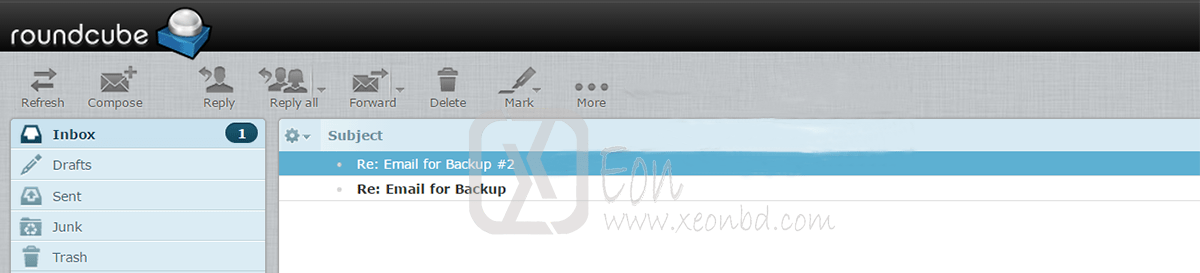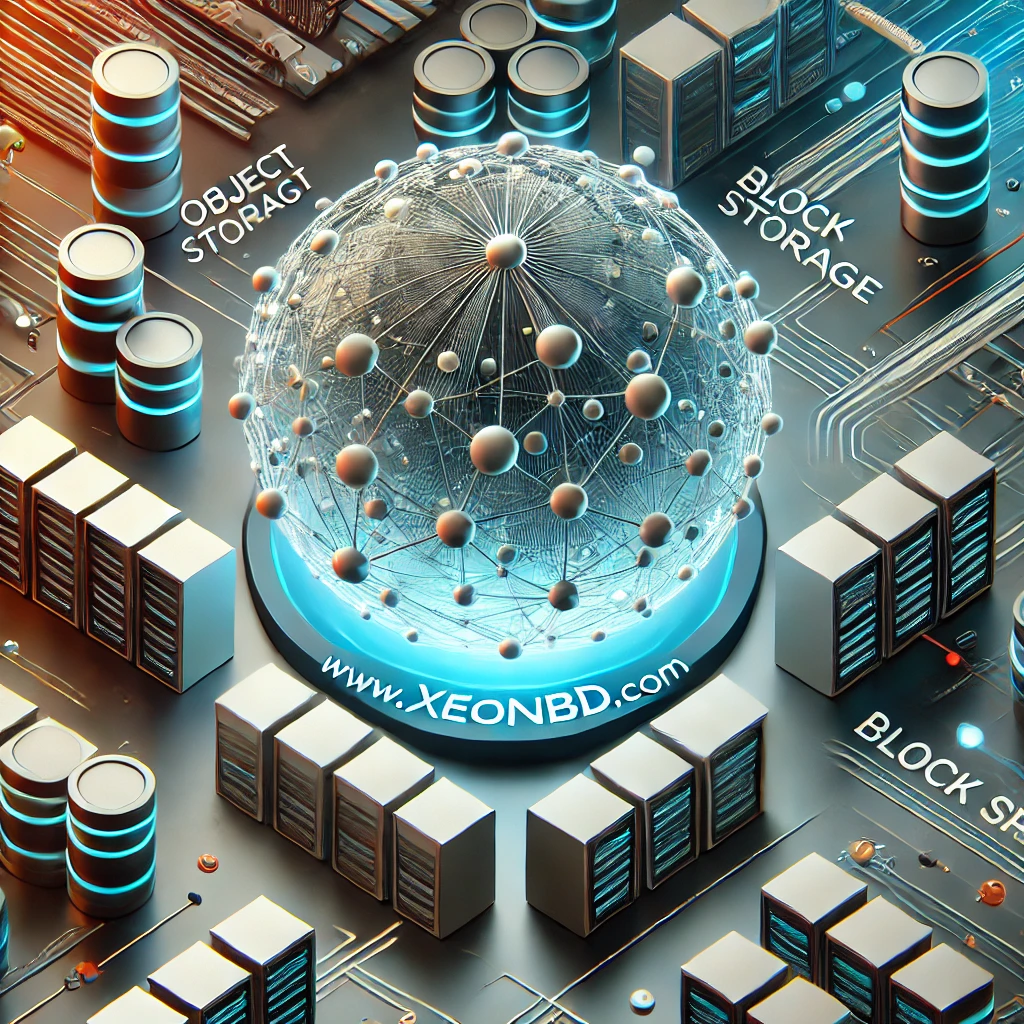cPanel servers offer three different webmail interfaces for viewing and managing email accounts. In this article, you can learn how to import emails from your server.
To import emails you need to follow these steps.
Step # 1: Log in to your cPanel account and click on Email Accounts option.

Step # 2: On Email Accounts page, click on More option. Find and click on Access Webmail option to enter the required email address where you want to import email.

Import Emails with RoundCube Webmail
RoundCube support email importing a single email at one time.
Step # A: Click on Roundcube option. Here you find your email interface.
XeonBD is the largest low cost and reliable reseller web hosting provider in the industry and provides business-class reseller web hosting for any growing web hosting business. XeonBD has reseller web hosting plans on both Windows and Linux platforms.
XeonBD’s Linux shared cPanel/WHM Linux web hosting plan from our USA data center can be found at http://www.xeonbd.com/hosting-reseller and the shared cPanel/WHM Linux web hosting plan from our owned data center in Bangladesh can be found at http://www.xeonbd.com/hosting-reseller-economic
XeonBD’s Windows shared Plesk Reseller web hosting plans from the Bangladesh data center can be found at http://www.xeonbd.com/hosting-reseller-windows
With XeonBD’s every reseller web hosting plan, a domain reseller panel with accounting software and API for domain reseller panel comes absolutely free of cost with no additional fee. Just deposit your fund and you are ready to register your domains from your deposited fund whenever you want. You can learn more about XeonBD’s domain reseller plan at http://www.xeonbd.com/domain-reseller
You can reach team XeonBD anytime by clicking here or give a direct call (during weekdays 10:00 AM to 06:00 PM, GMT +06:00) at +880-1977-936623 or +88-02-8101735.