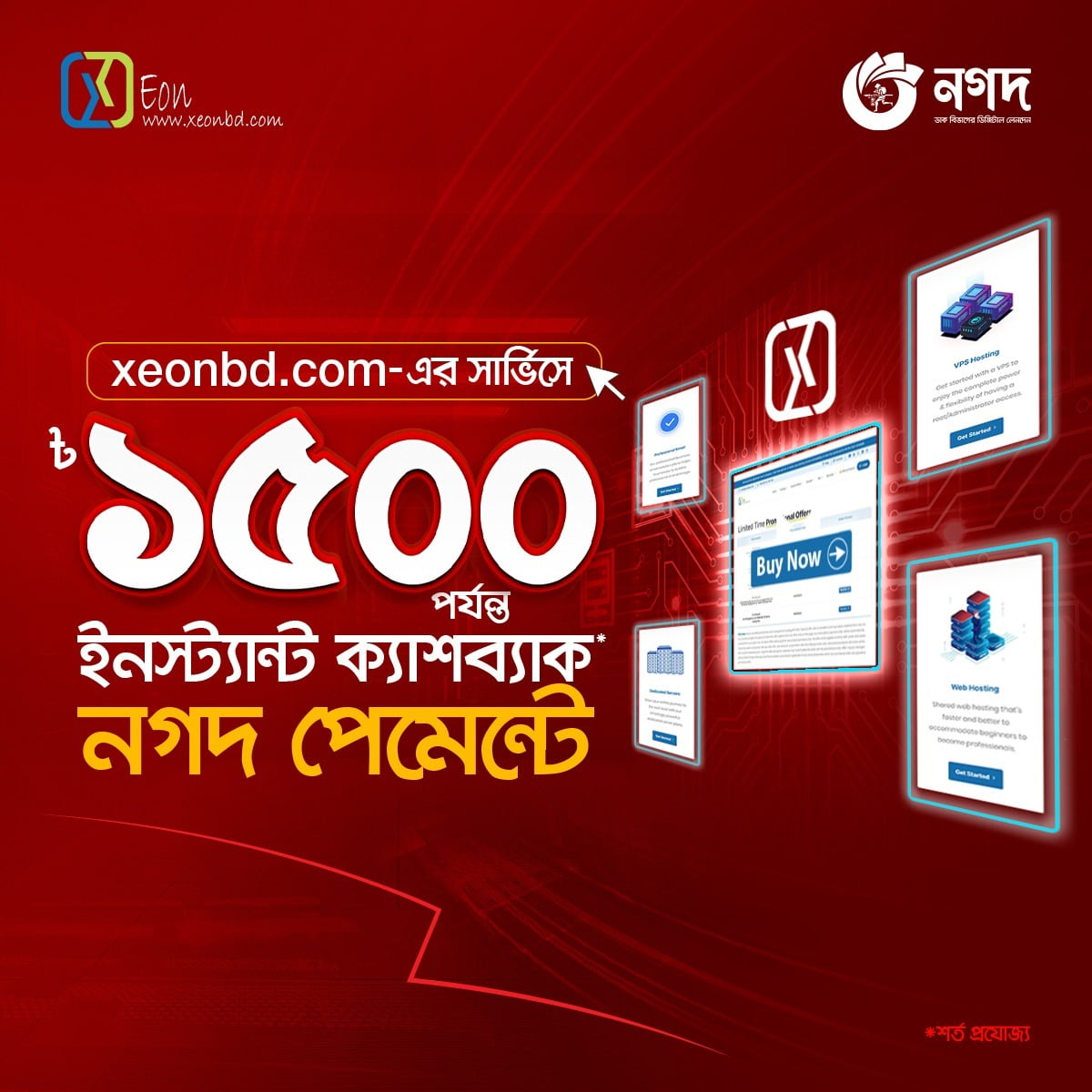Step 1
Login to yourXeonBD’s clients area at https://manage.xeonbd.com/clientarea.php
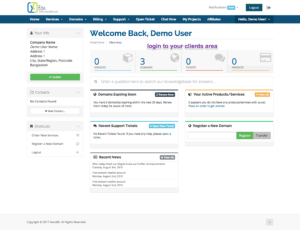
Step 2
From the navigation go to the Domains > Renew Domain
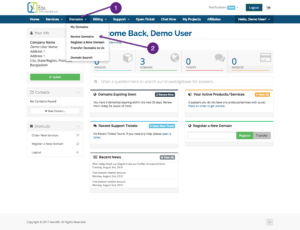
Step 3
Select the domain/s that you want to renew then click “Order Now”
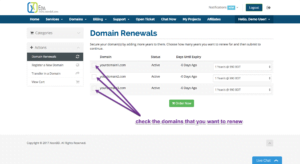
Step 4
Apply the Promo Code in the Promotional Code Field and click on the “Validate Code”
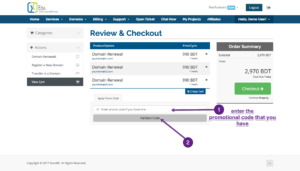
Step 5
Once the Promotional Code is validated it will show the discount amount in the “Order Summary” section and you can start Checkout by clicking on the “Checkout” button
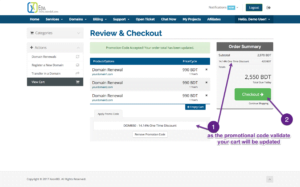
Step 6
Choose your Payment Details and accept the “Terms of Service” and click on the “Complete Order” button
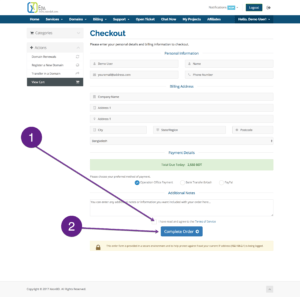
Step 7
In the next step, you will get the invoice with the new discounted pricing and you are good to pay the invoice’s due amount with your chosen payment method. After completing the payment inform XeonBD’s sales team at sales@xeonbd.com to verify your made payment.
For the details payment methods of XeonBD please visit http://www.xeonbd.com/pay-bill
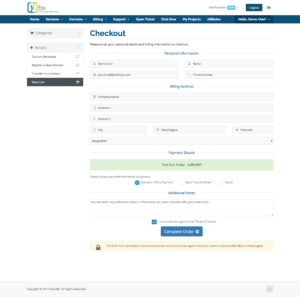
Fyi: If you already have a previous invoice for the same service that will be automatically canceled as this new invoice with discounted price is generated. If you failed to pay the invoice before the promotional expiry date then this new discounted invoice will not be valid and you’ll have to pay according to the regular price.
If you failed to pay the invoice before the promotional expiry date then this new discounted invoice will not be valid and you’ll have to pay according to the regular price or the invoice that was canceled before applying the promotional code.
To know more about XeonBD’s current promotions or offers don’t forget to visit XeonBD’s Weekly Hot Offer page at http://www.xeonbd.com/offers