cPanel users can enable PHP extension without any hassle from their control panel. PHP extension means a PHP source code which is referring a built-in PHP path information. As per your need you can modify it through cPanel. The steps are too easy to implement.
How to manage PHP extensions on cPanel?
cPanel Account’s PHP extensions can be modify any moment, just check the below steps:
1)log in your cPanel.
2) Software section select PHP Version.
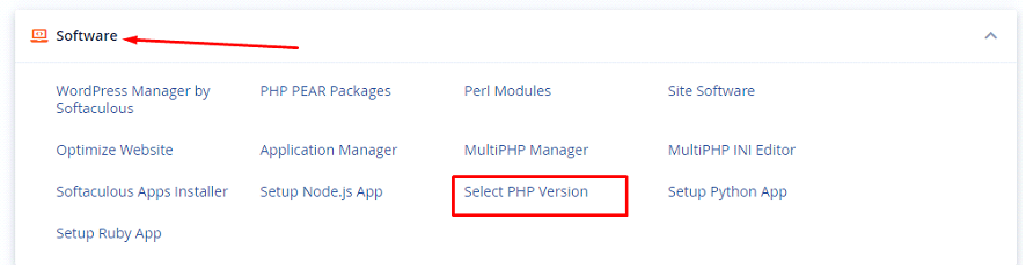
3) To the new page click on Extensions tab
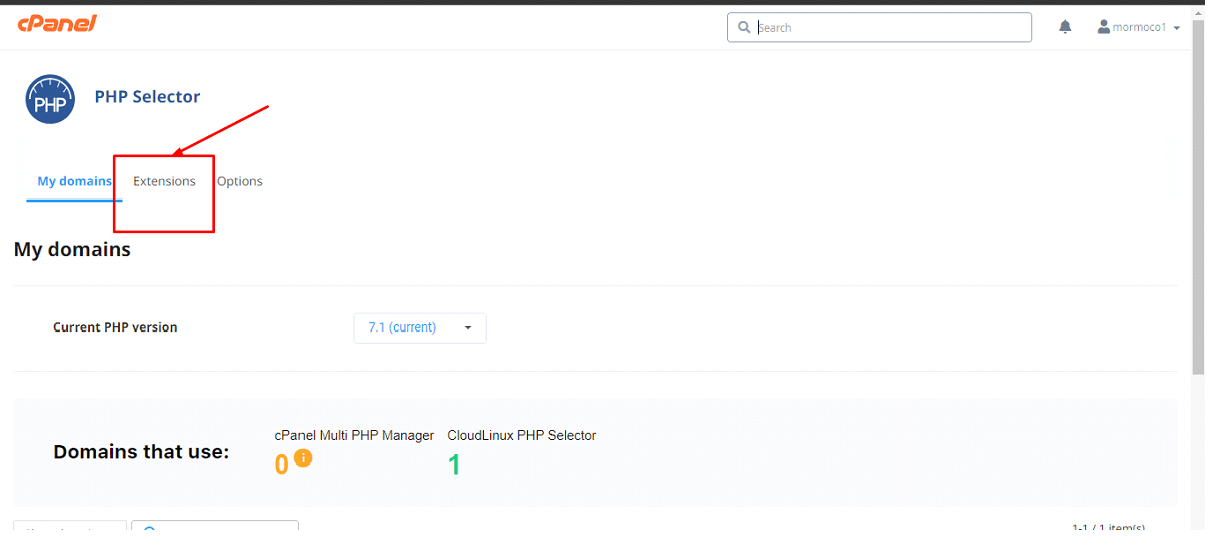
You can see the various extension over there and choose the specific extensions as per your requirements by click on square box open up with mark beside.
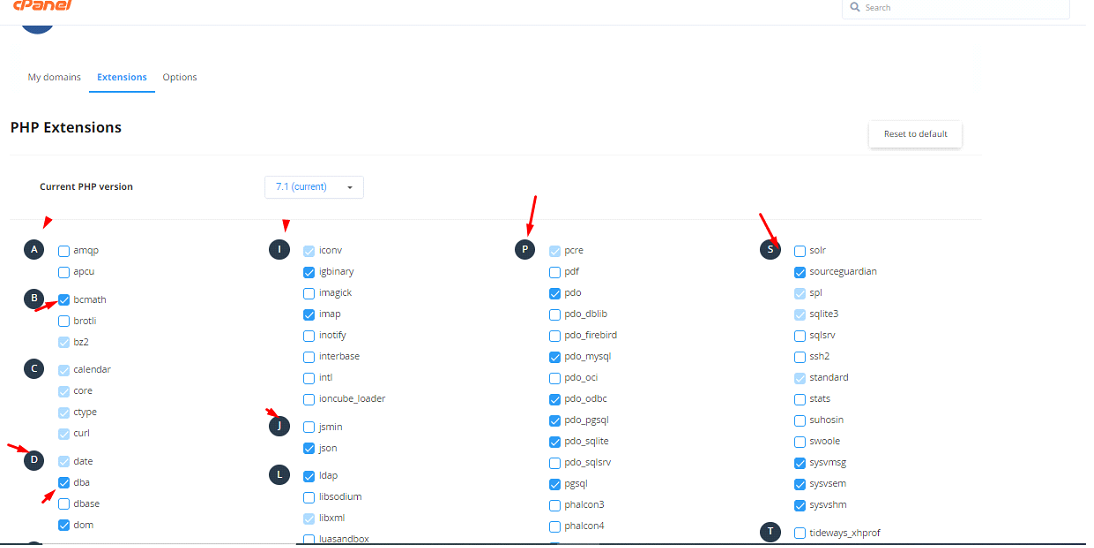
Extensions are sorted with a-z form sequentially. So it is easy to find out.
Bingo! you got the process how to enable and disable extension for PHP from Cpanel.
To know about the PHP version, extension and all the PHP configuration information in one page you will get by following steps below:
1) Open file manager from cPanel
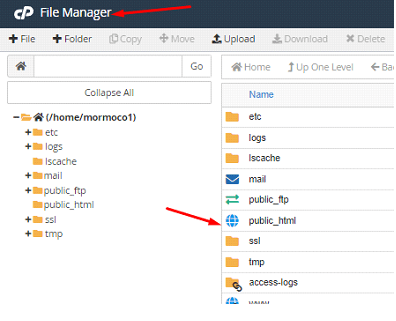
2) Go to the public_html for (main domain for subdomain go to the subdomain folders)
3)create a file named phpinfo.php .
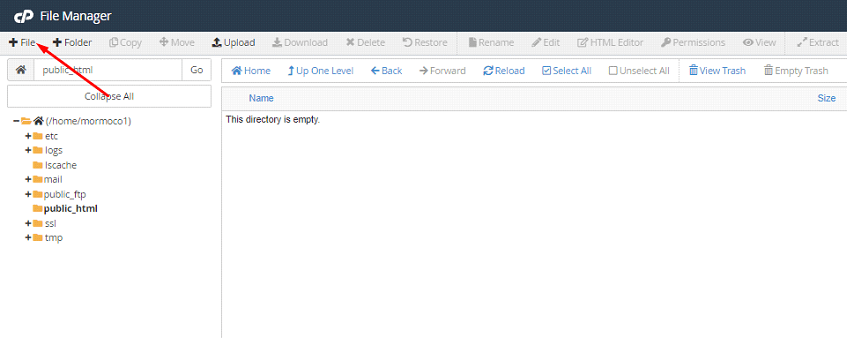
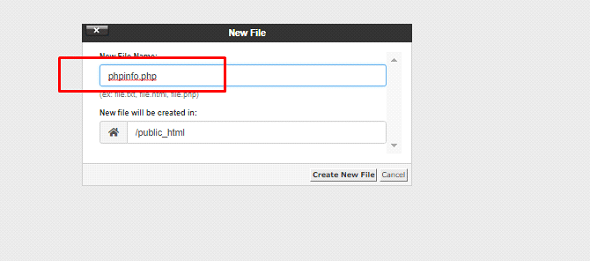
4)Edit the following scrips into the file and save it.
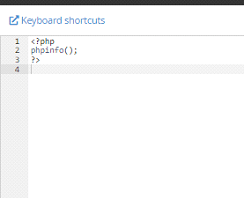
5)Run domainname/phpinfo.php from your browser and get results like below.
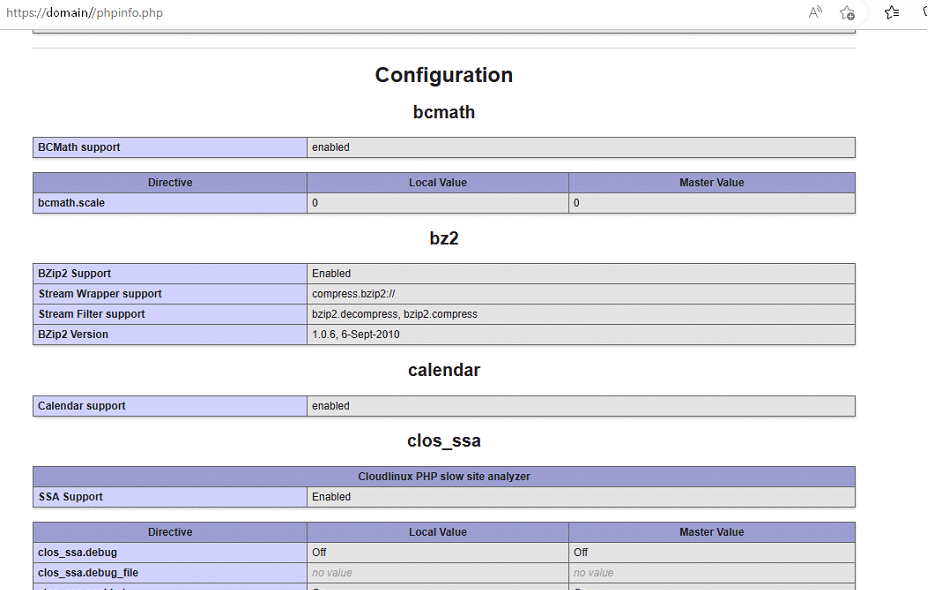
We hope this instruction help you get proper solution. Now you can Enable/Disable/Check the PHP extenstions by yourself from cPanel.
0




