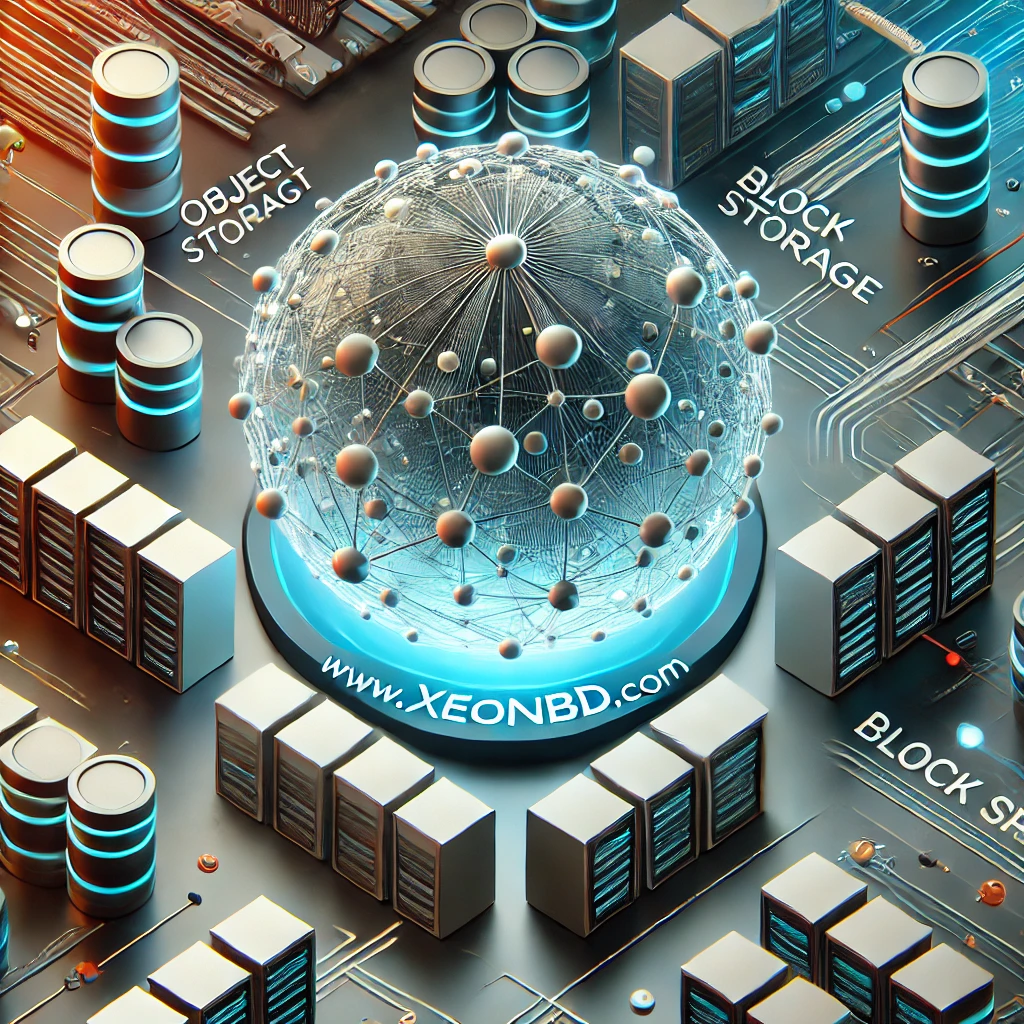Host access control is a feature of WHM that permits you to set up some specific rules to allow and deny access to your server. It is one feature that allows permission to access the server or denies the IP to access the server in WHM. With Host Access Control, you may set up rules that, depending on the IP address attempting to connect, either permit or prohibit access to your server and its services.
There are some steps to access the allow or deny services in the host access control panel.
Step 1: First of all login to WHM panel.

Step 2: Then click on “Host Access Control” under Security Center section (Security Center -> Host Access Control)
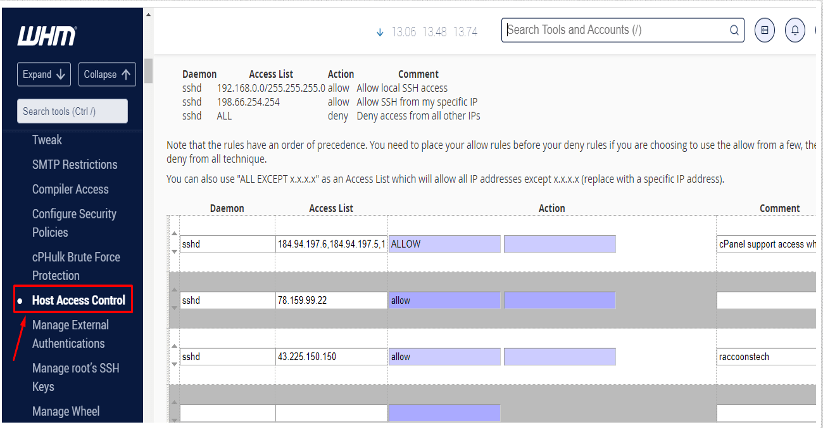
Step 3: There are three parts to input the rules.
- Part 1: The first part is to set the service as per your choice. Here are all of the services that the “Host Access Control” feature allows you to manage access to.
- cPanel (cpaneld)
- WHM (whostmgrd)
- Webmail (webmaild)
- Web Disk (cpdavd)
- FTP (ftpd)
- SSH (sshd)
- SMTP (smtp)
- POP3 (pop3)
- IMAP (imap)
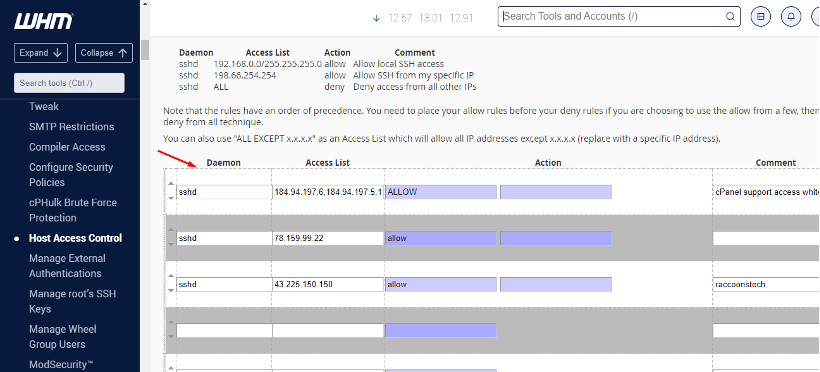
Part 2: The second part is set the rule for the IP address in the Access list.

- Part 3: There are two options in the Action field. The options are Allow and Deny which are used for granting or denying the permission for the field Action.
If you want to allow IP to access SSH, then you have to allow access to specific IP addresses and deny access to all other IP addresses.
For example, here we allow the IP 123.456.123.456 to access the SSHD service which is located on the top, and deny all other IP addresses which should be located in the last. That means only from this IP 123.456.123.456 can able to access the SSHD service while all IP other addresses will not able to access the SSHD service.

Step 4: If all is done then it has to save all the processes from this option “Save Host Access List”

Host Access Control is only available with the server with full root access, which means you will have it with the cPanel VPS and cPanel Dedicated Server. cPanel Reseller Hoster’s doesn’t have the Host Access Control on their WHM due to ACL policy for the Reseller on the Shared Web Hosting server.