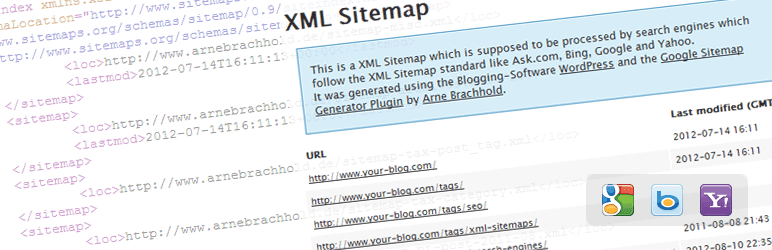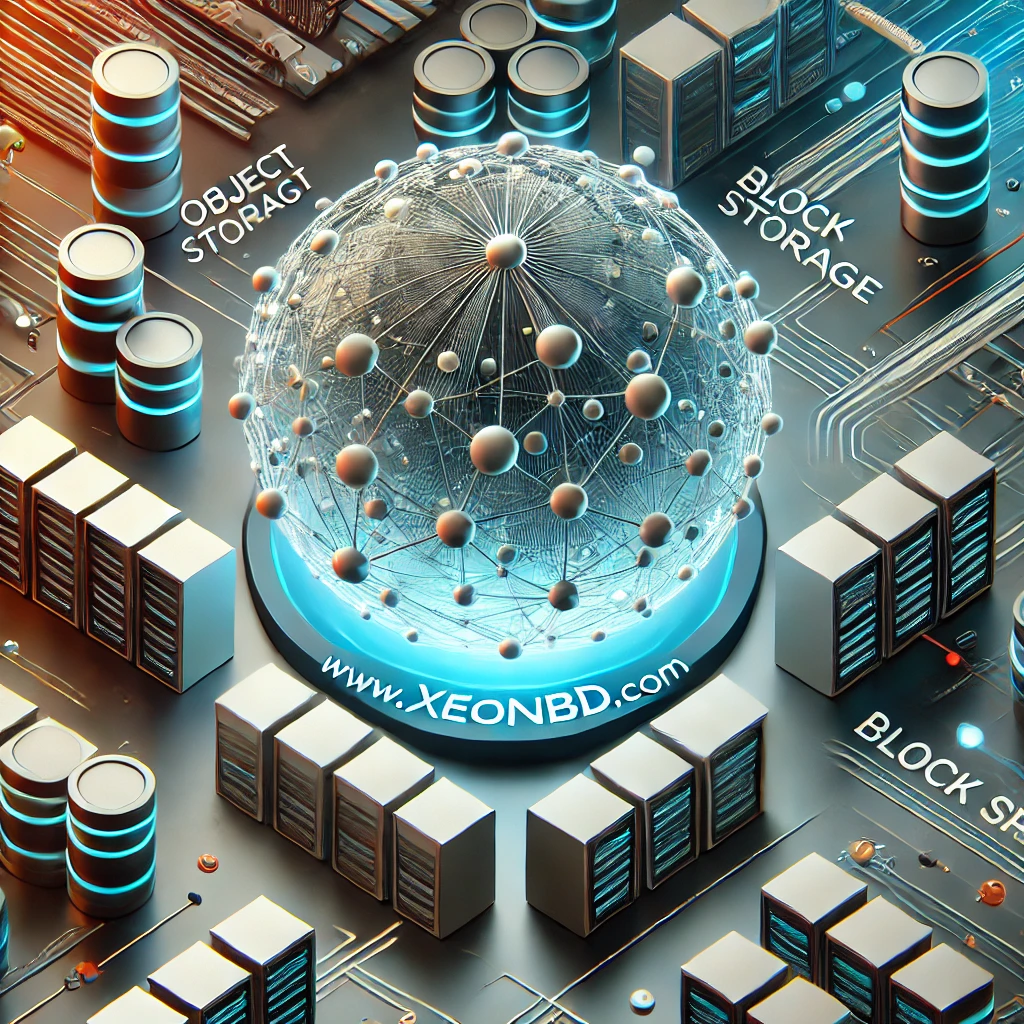Introduction
Google Sitemap Generator (Beta) is software that improves the ability of search engines to find the content of your websites. Google Sitemap Generator on XeonBD cPanel advanced web server, analyzes the way that users access content, then builds Sitemap files that contain the URLs that you want search engines to find.
Google Sitemap Generator creates industry-standard Web Sitemaps and automatically submits them to the search engines of your choice. It can also create Sitemaps for Google’s Mobile and Code Search services. In the case of Blog Search, Google Sitemap Generator provides analogous services, but rather than creating Sitemap files, Google Sitemaps Generator collects the URLs and periodically pings them to Google.
This document is an overview of Google Sitemap Generator. For more information about the Sitemap protocol, see http://www.sitemaps.org/. For information about Google-specific functions and Webmaster Tools, see http://google.com/support/webmasters/.
About Google Sitemap Generator
Google Sitemap Generator takes a fresh approach to Sitemap generation. Google Site map Generator now monitors our cPanel advanced web server traffic and detects updates to your site whenever a user accesses a new page. The main features of Google Site map Generator are:
- Creation of Sitemaps based on web server traffic, web server logs and web server files.
- Efficient generation of Web Sitemaps used by many search engines, and of Google-specific feeds for Mobile, Code Search, and Blog Search.
- Automatic calculation of certain metadata, such as modified time and change frequency.
- Automatic submission of Sitemaps for Web search.
Sitemap Submission
How are search engines informed about the Sitemaps that Google Site map Generator creates?
To submit Web Sitemaps, you have the following options:
Configure Google Sitemap Generator to put the Web Sitemap URL into the robots.txt file, so that the search engine crawler finds the Sitemap file.
Configure Google Sitemap Generator to perform anonymous ping of specified search engines.
Submit the Sitemaps through Google Webmaster Central.
To submit the Google-specific Mobile and Code Search Sitemaps, you use Google Webmaster Central.
To submit Blog Search content, you specify the frequency with which Google Sitemap Generator pings the Google Blog Service. Google Sitemap Generator does not create Sitemap files for Blog Search. Instead, it collects the URLs in its internal database and then sends them to Google.