Hi friends, recently I have come to know that google is opening and to someone, it is already opened a buzzing system which will bring a revolution to social networking and communication sharing system as I hope so. Because whatever I have read and googled I found that this ongoing Google Buzz has all the necessary items that a buzz should bear.

That is why I called this Googlution as this revolution will be brought to you by the tech giant Google. Google has started implementing this service to Gmail accounts and this process hasn’t finished yet. Besides, it has taken steps to give this service on Google Apps for institutional cooperation. I am highlighting the main key factors which will be available on google buzz. It is on Google’s Voice::
“Google Buzz is a new way to start conversations about the things you find interesting. It’s built right into Gmail, so you don’t have to peck out an entirely new set of friends from scratch — it just works. If you think about it, there’s always been a big social network underlying Gmail. Buzz brings this network to the surface by automatically setting you up to follow the people you email and chat with the most. We focused on building an easy-to-use sharing experience that richly integrates photos, videos, and links, and makes it easy to share publicly or privately (so you don’t have to use different tools to share with different audiences). Plus, Buzz integrates tightly with your existing Gmail inbox, so you’re sure to see the stuff that matters most as it happens in real-time.
Now See How Google Buzz Acts On Mobile Mobile Devices::
“Google Buzz for mobile allows you to post buzz and keep up with your friends when you’re away from your computer. It also uses your location to identify places around you. You can select one of these places and attach it as a location tag to your posts, or read what others have posted about the place.
There are several ways to use Google Buzz on your mobile phone:
* Buzz.google.com: This web app provides access to Buzz from your iPhone or Android phone’s browser, allowing you to view and create buzz messages. It has two different views: ‘Following’ view shows buzz from the people you follow, just like Google Buzz in your Gmail; ‘Nearby’ view shows public buzz that has been tagged with a location near you, and might be from people you don’t follow. From the Nearby view, you can also select a specific place from the list of nearby places and view posts attached to that place.
* Buzz on Google Maps for mobile: The new Buzz layer allows you to see buzz near you or anywhere on the map. You can post public buzz directly from the layer, and even attach a photo from your phone. Also, try visiting a mobile
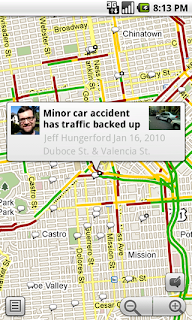
Place Page to read recent comments or to post buzz about that place. You can access Place Pages from the web app as well, by tapping on the place name in any location-tagged post.
* Buzz Shortcut from Google.com: You will see the buzz icon in the top right corner of the google.com homepage. Just tap on the icon to trigger the posting box.
* Voice Shortcut: The voice shortcut, which is available in the quick search widget on Android and in Google Mobile App on iPhone, allows you to post buzz without typing anything. Just say ‘post buzz,’ followed by whatever you’d like to post.
When adding location to buzz posts, we focused on places, not just a lat/long location or an address. We wanted to make location information more useful both to your followers and to help others discover information about nearby places. If you don’t want to include your location when you post buzz, it’s easy to exclude your location and post without it. You also control whether your buzz posts will be public or private – by default or for individual posts. While anyone can access your public posts, private posts are viewable only by the people you choose to share them with.”
Many many more are waiting to come from google buzz in near future and if feel interested in google buzz then log on to BUZZ.GOOGLE.COM for more detail.

