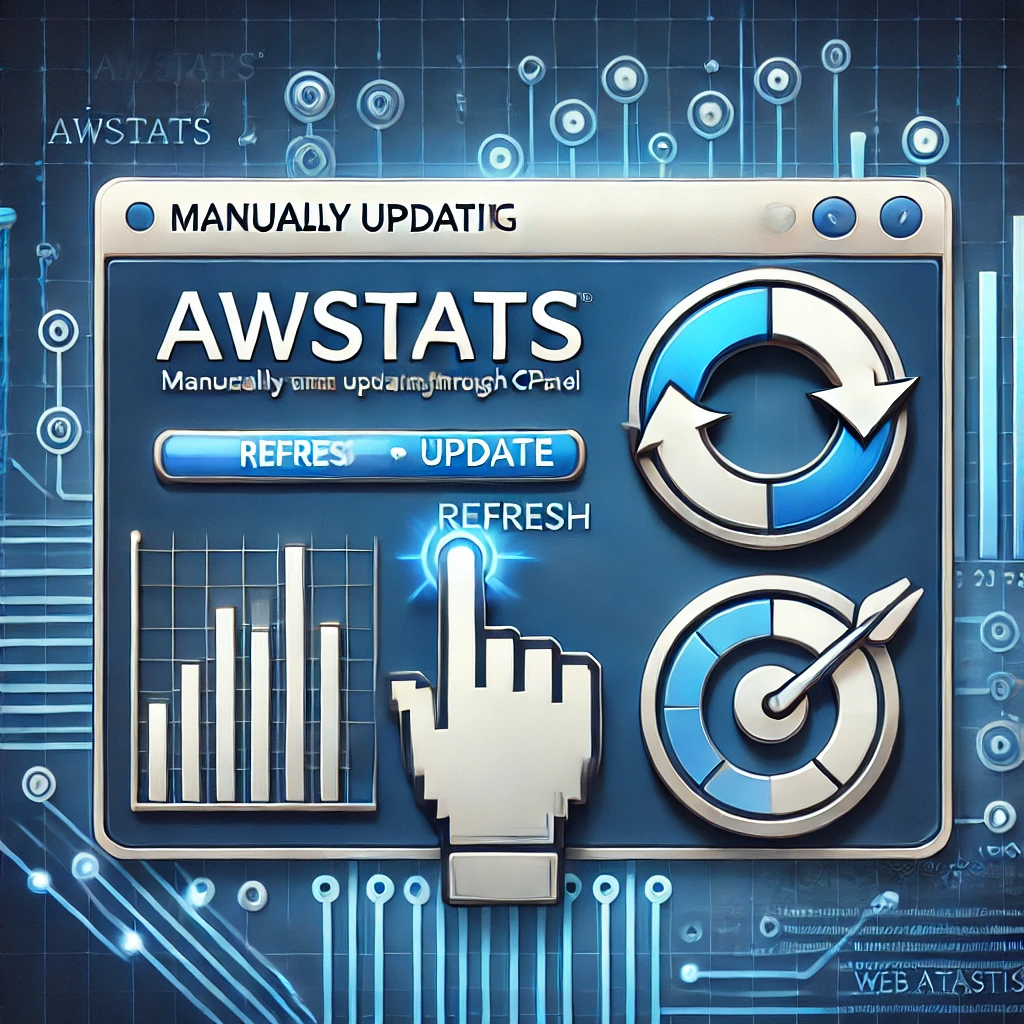How to fix error ‘421 Too many concurrent SMTP connections’ in cPanel and DirectAdmin servers
Among the common mail server errors, 421 is a common one that happens due to ‘too many concurrent SMTP connections’. This error usually occurs in a high-traffic recipient mail server. What causes ‘Too many concurrent SMTP connections’ error? Senders sending...
How to install Laravel on shared server
Laravel is a free open-source which is a PHP web application framework. To install Laravel in cPanel you need to follow these steps: Laravel automatic installation via the Softaculous script installer Step 1: Log into your cPanel. Click on the Softaculous option. Type Laravel...
How To Check a MySQL Database for Errors in cPanel
In the article, you can learn about checking a MySQL database for errors in cPanel. You need to follow the steps to manage MySQL Database with phpMyAdmin. Step # 1: Login into your cPanel. Click on MySQL Databases option in the section of...
How To Manage a MySQL Database with phpMyAdmin in cPanel
In the article, you can learn to manage phpMyAdmin, which is a web-based MySQL database in your cPanel. You have to follow the steps to manage MySQL Database with phpMyAdmin. Step # 1: Login into your cPanel. Click on phpMyAdmin option in the section of Database. Step #...
How to Change your PHP Version in cPanel
The proper functioning of the website depends on a PHP version installed on the cPanel/server. The article helps you how to change the PHP version on your cPanel. Please follow the steps to change the PHP version in your cPanel....
Manually updating Awstats through cPanel
In the article, you can learn about the process of manually updating Awstats reports with the most current data. Sometimes the server can get behind on its statistical report calculations, typically because most processes that run on the server that...
How to Access the cPanel File Manager
cPanel account has the ability to allow you to access, view, edit, add, and delete files by using the File Manager. In this article, you learn how to access the File Manager, then go over the features which are available. Step # 1: Log in to your...
How To Edit Files with File Manager
Sometimes, you need to configure your website, you will need to edit a file in the file manager. Three different ways are used to edit a file in the file manager. They are the Text editor, Code editor, and HTML...
Complete installation of Django project including WSGI file location on cPanel
In the article, you can learn about the complete installation of a Django project. You need to follow these steps carefully: Step # 1: Log in to cPanel. Step # 2: In Software/Services area choose Select Python Environment option. Step # 3: Create a...
Deploying Redmine using XeonBD’s shared cPanel’s Ruby Selector
Redmine is a flexible project management web application written using the Ruby on Rails framework. You need to follow these steps to run Redmine with Ruby Selector: Step # 1: In cPanel create a MySQL database and add a user to...