Today we will be discussing what we should do if we found an invalid cPanel license error and then what steps we should take to fix the matter. Actually, there are multiple causes when you face such errors including:
- cPanel license expired
- Changes in the main IP of the server
- License not updated
First, make sure you have an active cPanel license for the server IP.
You can check the status of your cPanel license at the URL below.
http://verify.cpanel.net
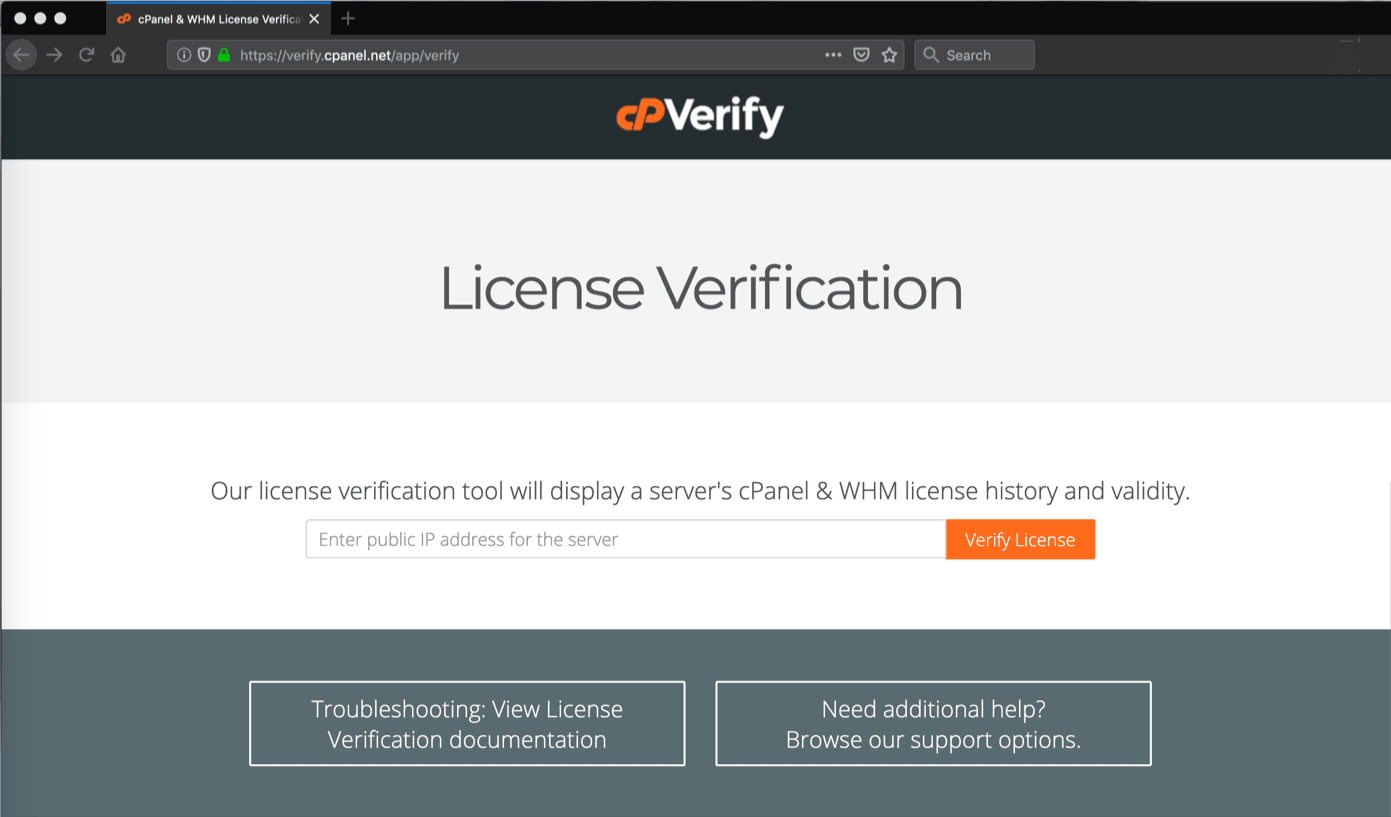
write down the server IP and click on Verify.
Once you clicked on “Verify”, it will show you the cPanel license status for the submitted IP.

If you find that the cPanel license status is invalid for your server’s primary IP address and you receiving licensing for cPanel with us or your service, we recommend issuing a support ticket or email support@xeonbd.com confirming your findings. This is generally a very quick resolution unless the IP has been licensed from any other company
If you see the cPanel license status active, you can use the commands found below in order to fix the invalid cPanel license error. Alternatively, if you see a trial period in effect on your server, you can simply wait until the next day as this script runs on a nightly basis automatically.
Login to the server with the root user with either Secure shell client ( SSH ) or Putty or utilize `WHM | https://YourServerIP:2087 -> Terminal`
Run the following as root on the server:
/usr/local/cpanel/cpkeyclt --forceAfter executing the command it will show you that the license status has been updated.
Now you should be able to login into WHM and navigate through it.
If you have any further issues, questions or would like some assistance checking the further or with anything else, please reach out to us from your clients area at https://manage.xeonbd.com -> Support and provide your server credentials within the encrypted field for the best possible security and support.




