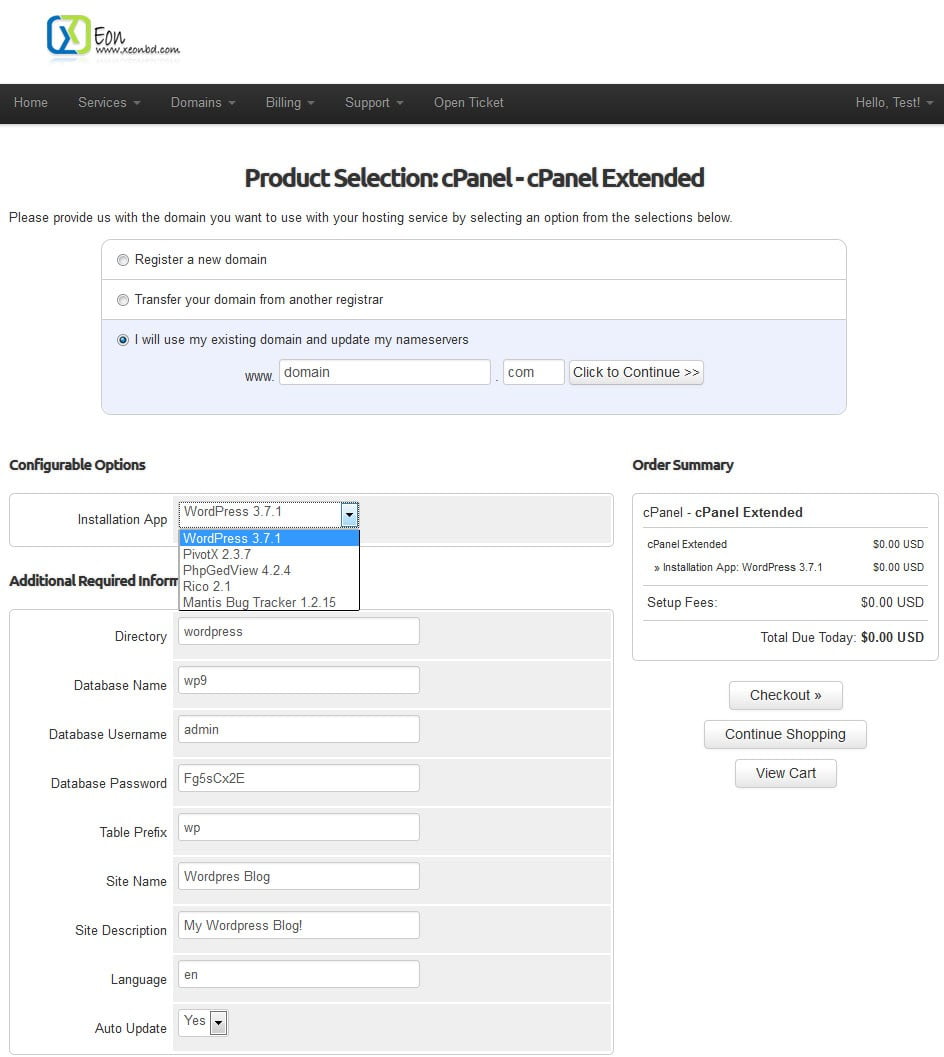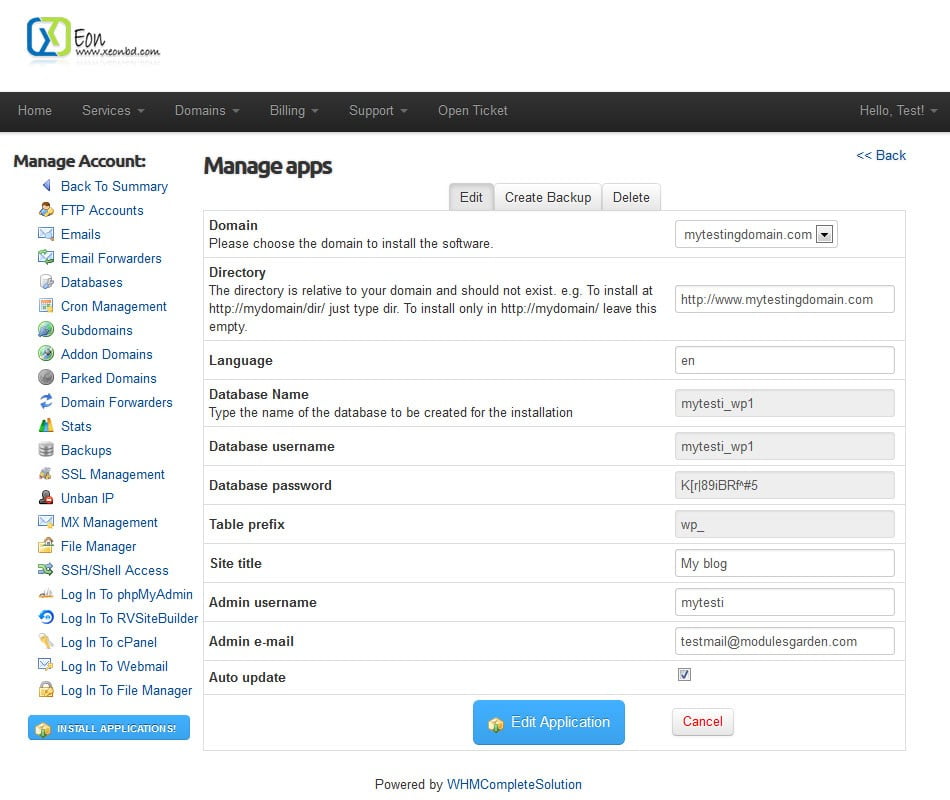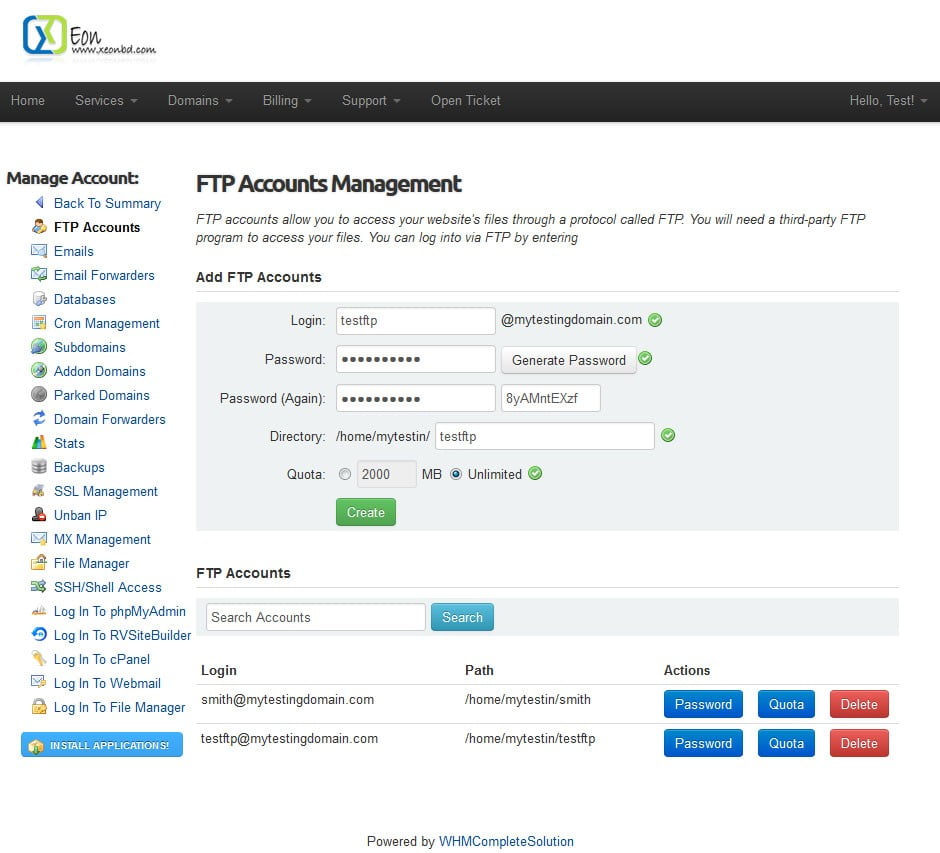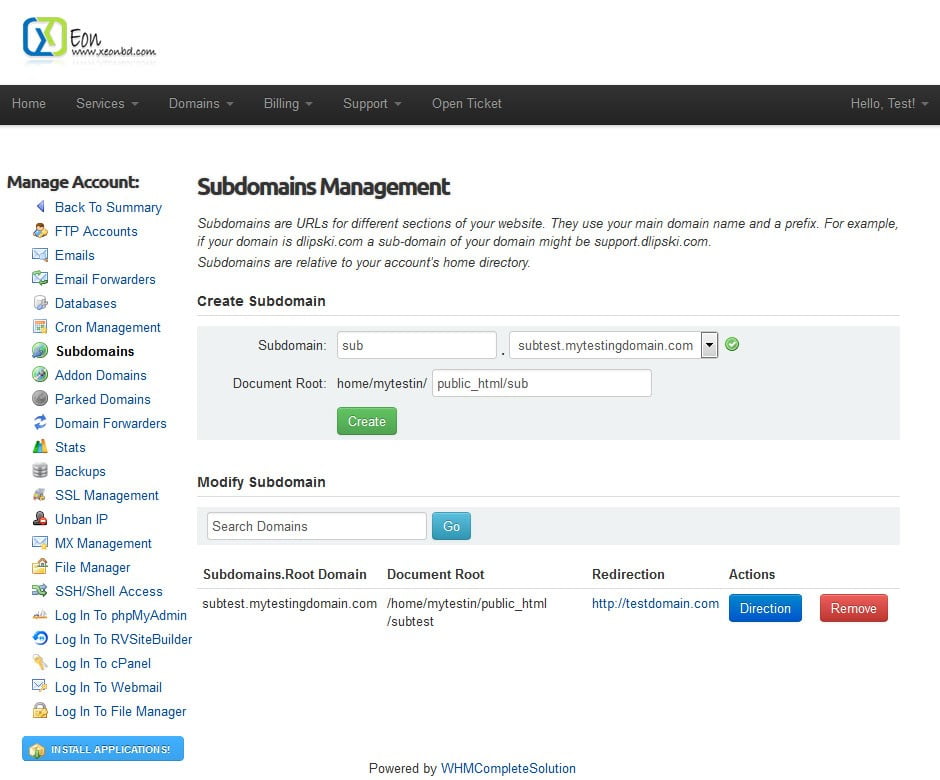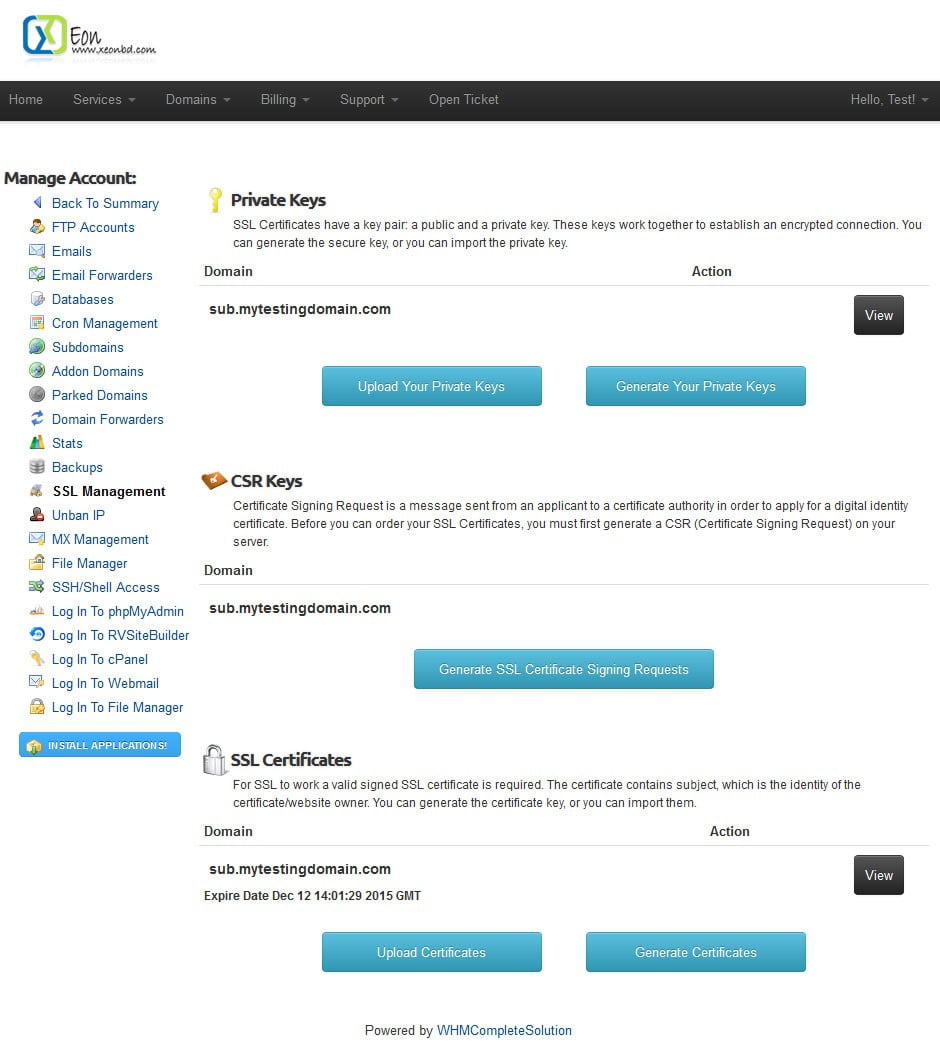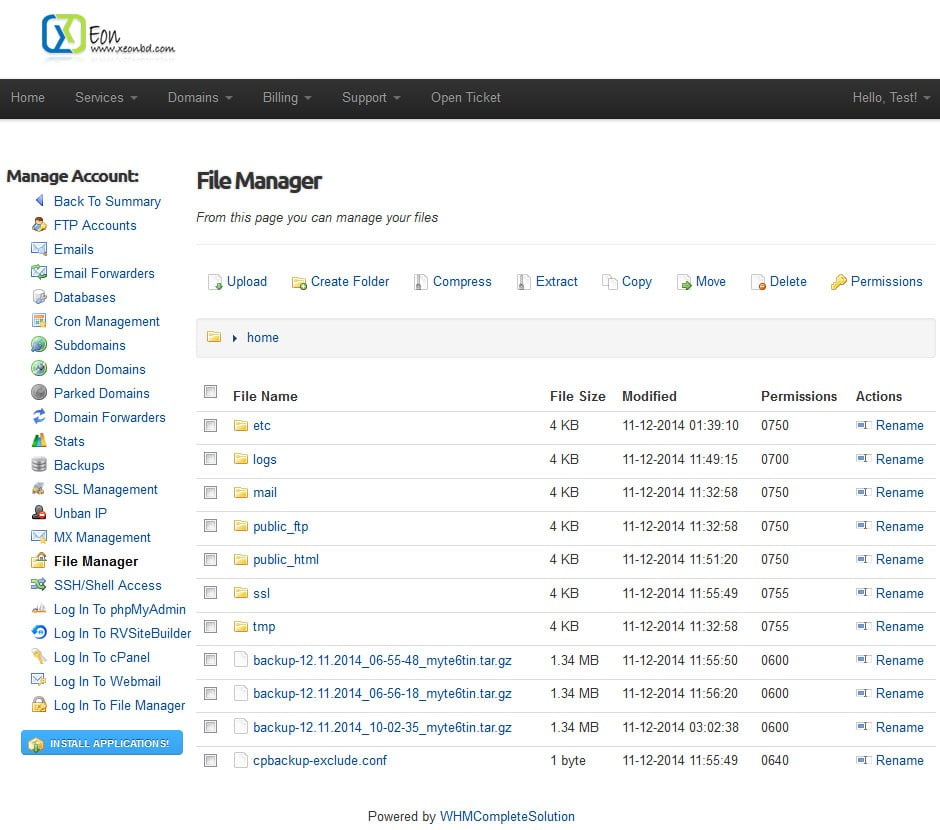XeonBD is thrilled to introduce a new addition to your client area, making it easier to manage your cPanel Hosting accounts. With cPanel Extended for the XeonBD client area, you can automate account provisioning and manage your hosting services directly from one place. No need to log into cPanel separately!
The XeonBD team is happy to announce a new edition to your client area for cPanel Hosting users. Your life will become more easy from now on. We strongly believe that you are going to like it.
The cPanel Extended for clients area of XeonBD automates accounts provisioning and allows you to manage your web hosting accounts in the XeonBD client area! The module eliminates the necessity of logging in to cPanel as it relocates many of its functionalities and advantages directly to your client area.
You will no longer need to leave your website! Everything that you need to manage you accounts, websites, and services effectively will be found in one place – your client area. With cPanel Extended you will be able to manage your FTP accounts, domains, email accounts, databases, applications, backups, SSL certificates, and many more. All these are in the XeonBD client area, without the necessity to log in to cPanel! What is more, now it lets you choose which application you would like to install automatically along with the creation of your cPanel account. Moreover, the inbuilt Softaculous and Installatron application installer enables to install, edit, delete, backup, and restore hundreds of web applications!
To see the feature, you have to log in to your clients area and go to your products and services page.
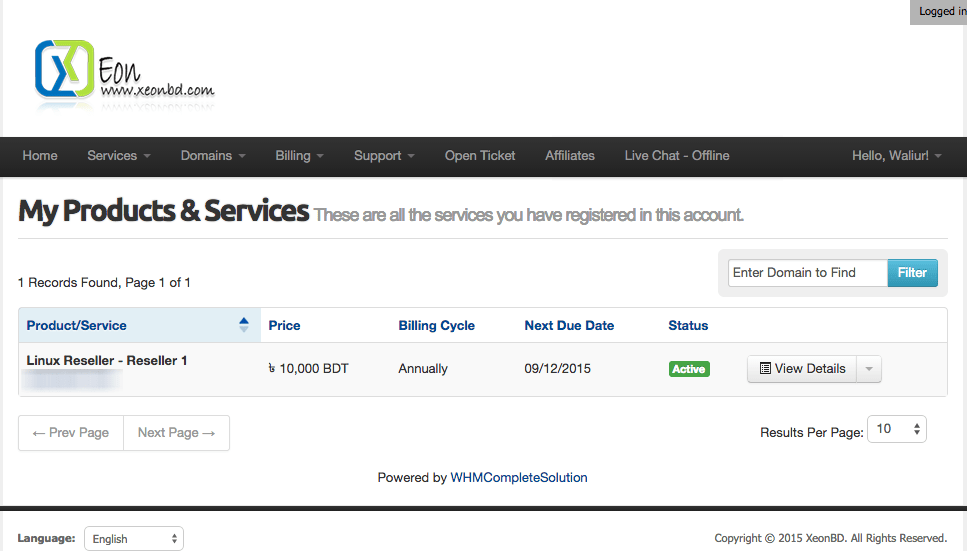
Take a glance at the features that are available from the clients area without needing to log in to the cPanel,
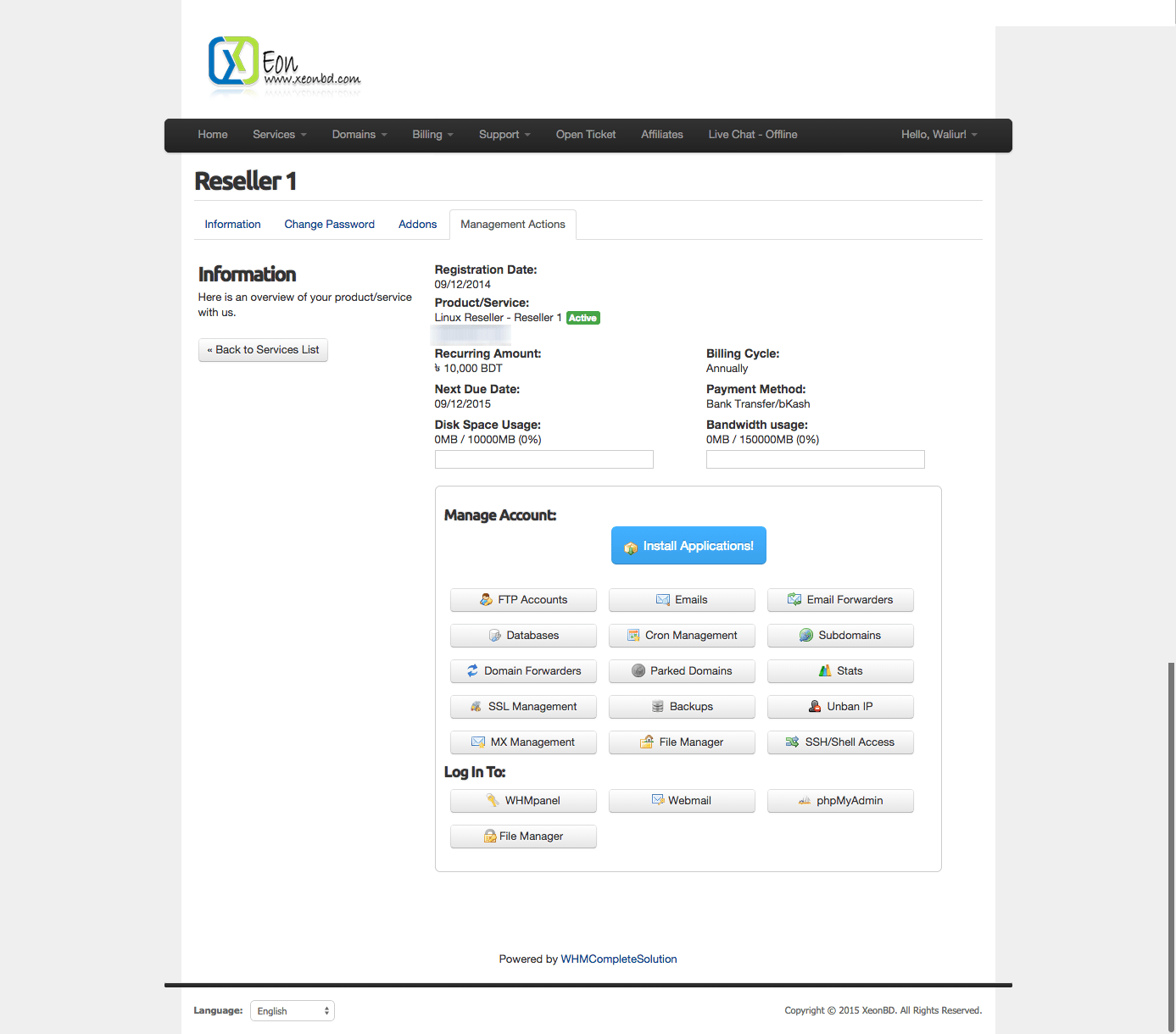
- Install And Manage Applications


- Backups Management For Installed Apps
- Remote Access To:
- FTP Accounts

- Emails
- Email Forwarding
- Databases
- Cron Jobs
- Subdomains

- Addon Domains
- Parked Domains
- Domain Forwarding
- Stats: Latest Visitors, Webalizer, Analog Stats, AWStats
- Backups – Manual And Automatic
- SSL Certificates

- Unban IP Addresses
- MX Entries
- Files Manager

- SSH/Shell Access
- Log In To cPanel
- Log In To Webmail
- Log In To phpMyAdmin
- Log In To Files Manager
- Change Password
The XeonBD team hopes that you will make use of this amazing tool in your everyday cPanel administration.
We are waiting to hear your feedback. Cheers!