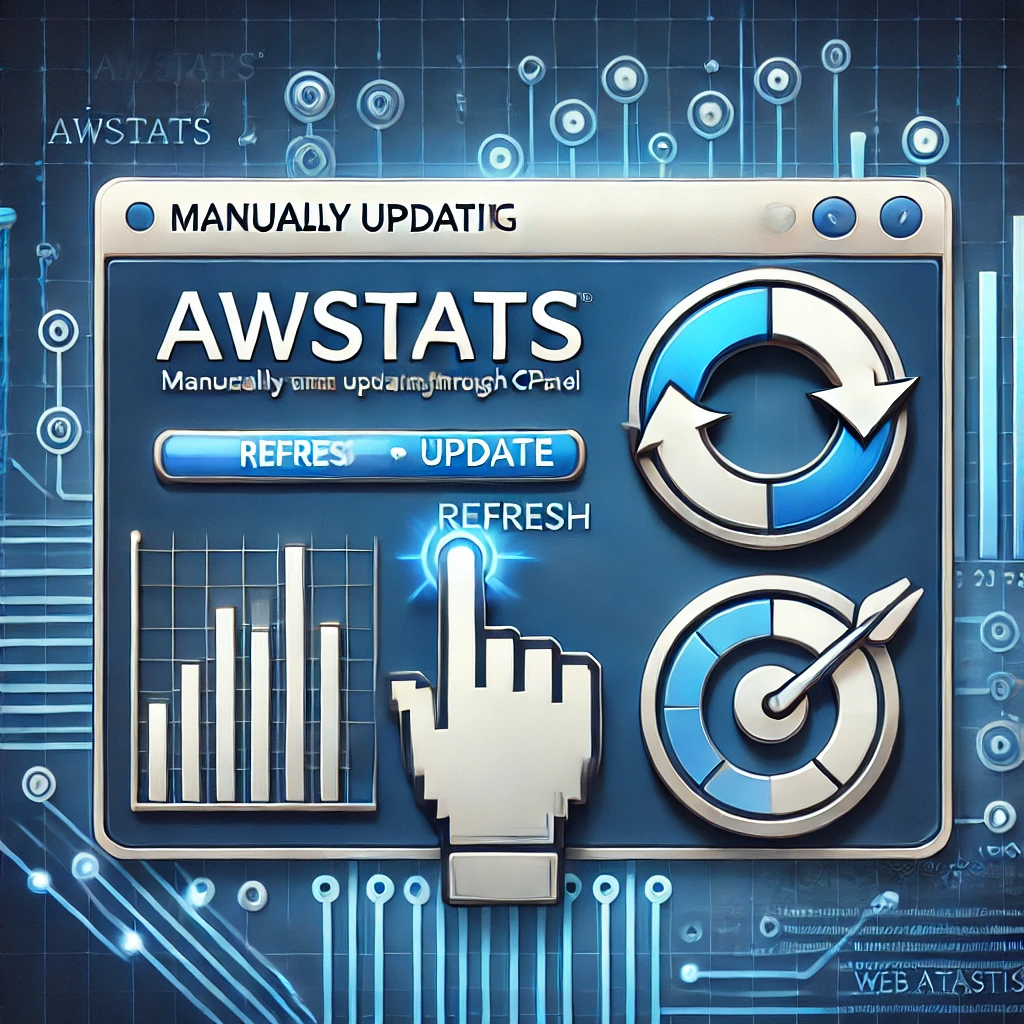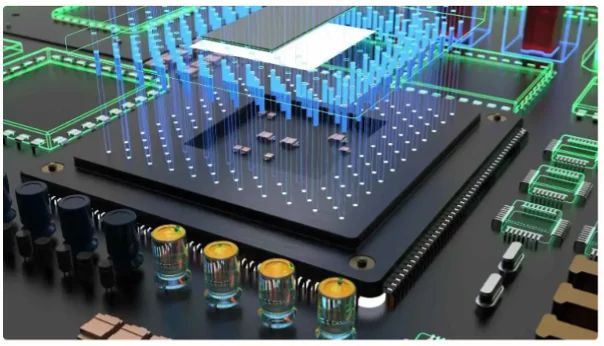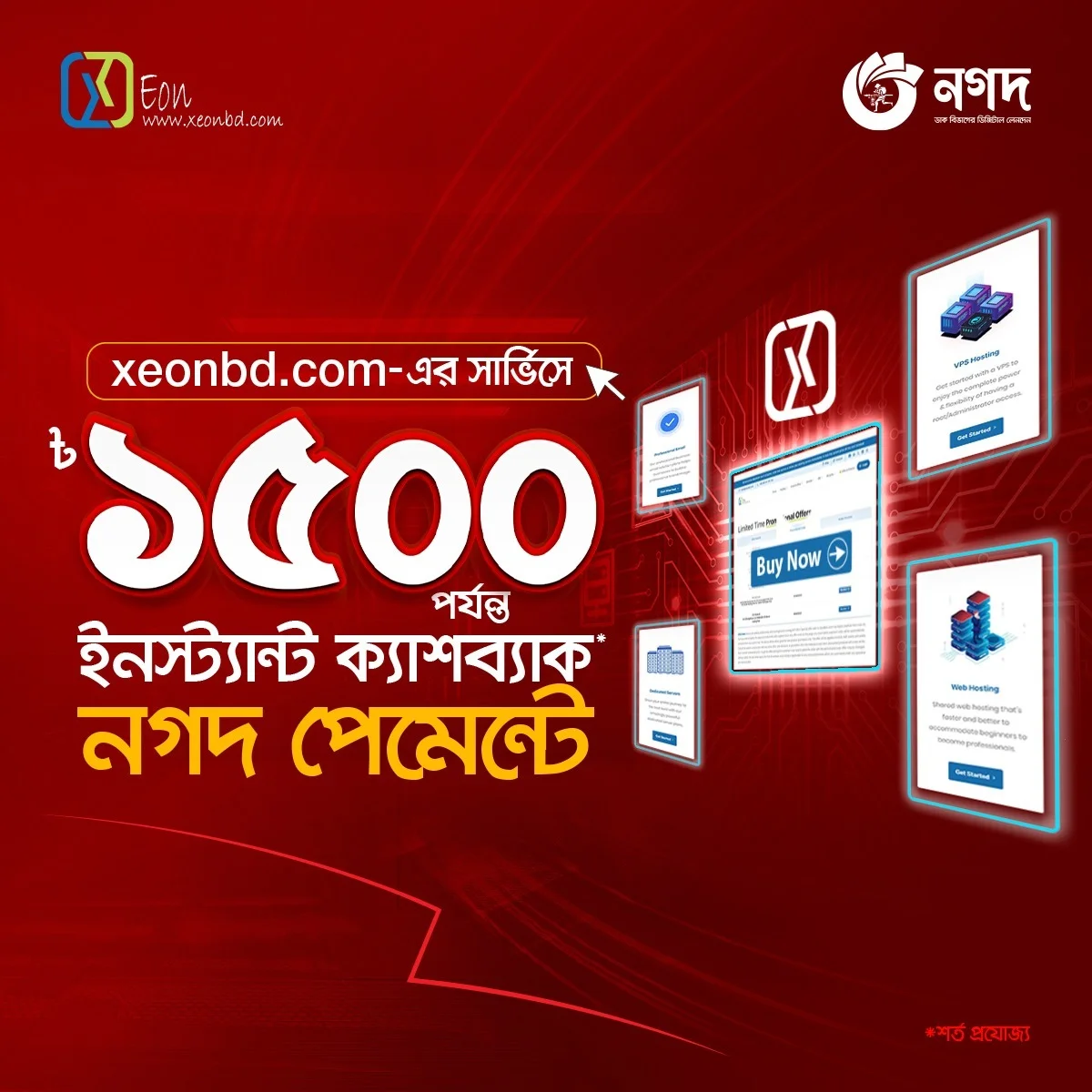In the article, you can learn about the process of manually updating Awstats reports with the most current data.
Sometimes the server can get behind on its statistical report calculations, typically because most processes that run on the server that is vital to the website being up, have a higher priority than statistic processing.
You need to follow the steps to update Awstats through cPanel.
Step # 1: Log into your cPanel. Click on Awstats in the section of Metrics.

Step # 2: Click on View option.

Step # 3: Please notice the Last Update and Last visit fields are older than the current date.Then click on the Update now link.

Step # 4: You should now notice the report was updated to reflect the most recent data.