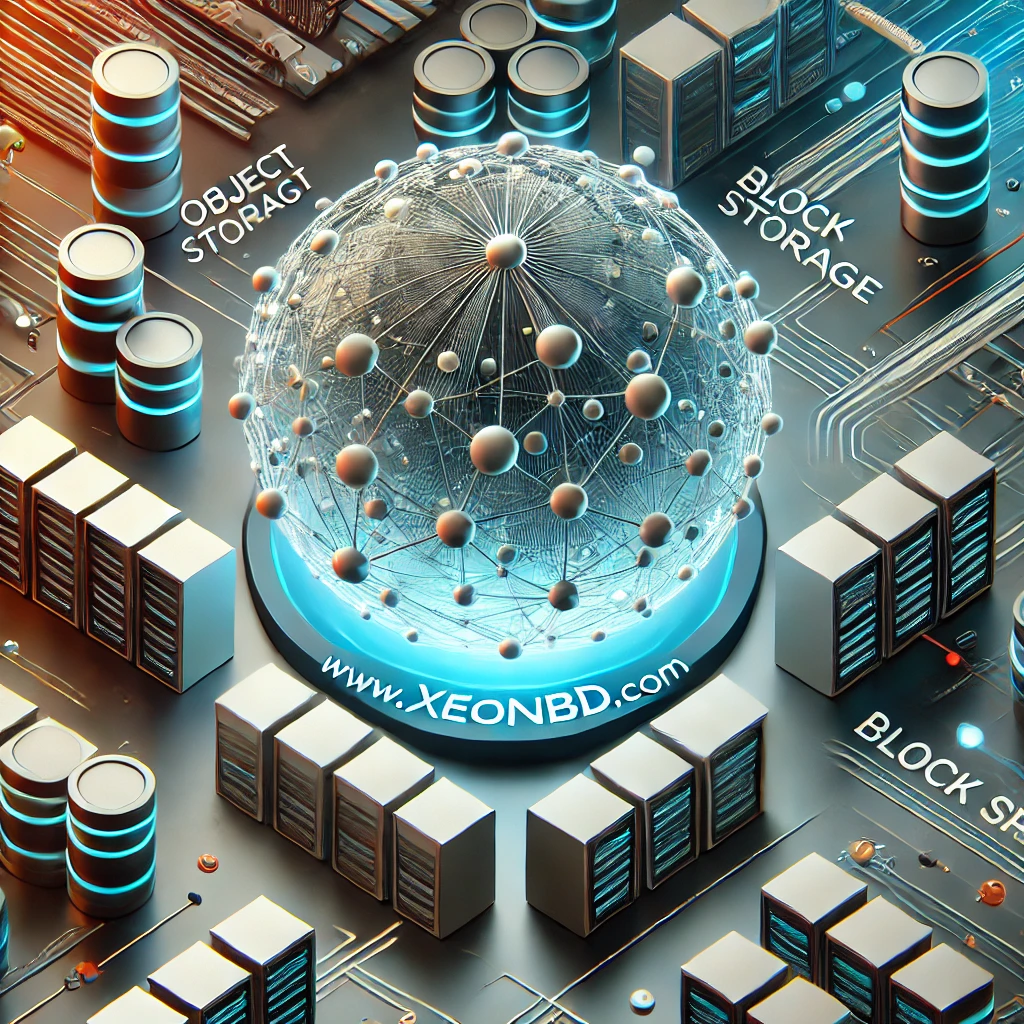Redmine is a flexible project management web application written using the Ruby on Rails framework.
You need to follow these steps to run Redmine with Ruby Selector:
Step # 1: In cPanel create a MySQL database and add a user to it. In the example given, the database redminet_redmine was created and user redminet_redmine was added.
Step #2: In the Setup Ruby App section create an application.
App Directory is the directory where all static files will be placed (e.g. redmine).
App URI is the web interface URL (e.g. redmine web-interface will be located in YOUR_DOMAIN/redmine).

Step # 3: After the application was created, add the following modules:
bundle, i18n#0.6.11, builder#3.0.4, rails#3.2.19, mime-types#1.25.1, mocha#1.0.0, jquery-rails#3.1.2, coderay, fastercsv, request_store, rbpdf, mysql2, selenium-webdriver, rmagick, shoulda#3.3.2, ruby-openid#2.3.0, request_store#1.0.5, capybara#2.1.0, net-ldap#0.3.1, rack-openid, shoulda-matchers#1.4.1, redcarpet#2.3.0, yard, rake#10.4.2, bigdecimal.
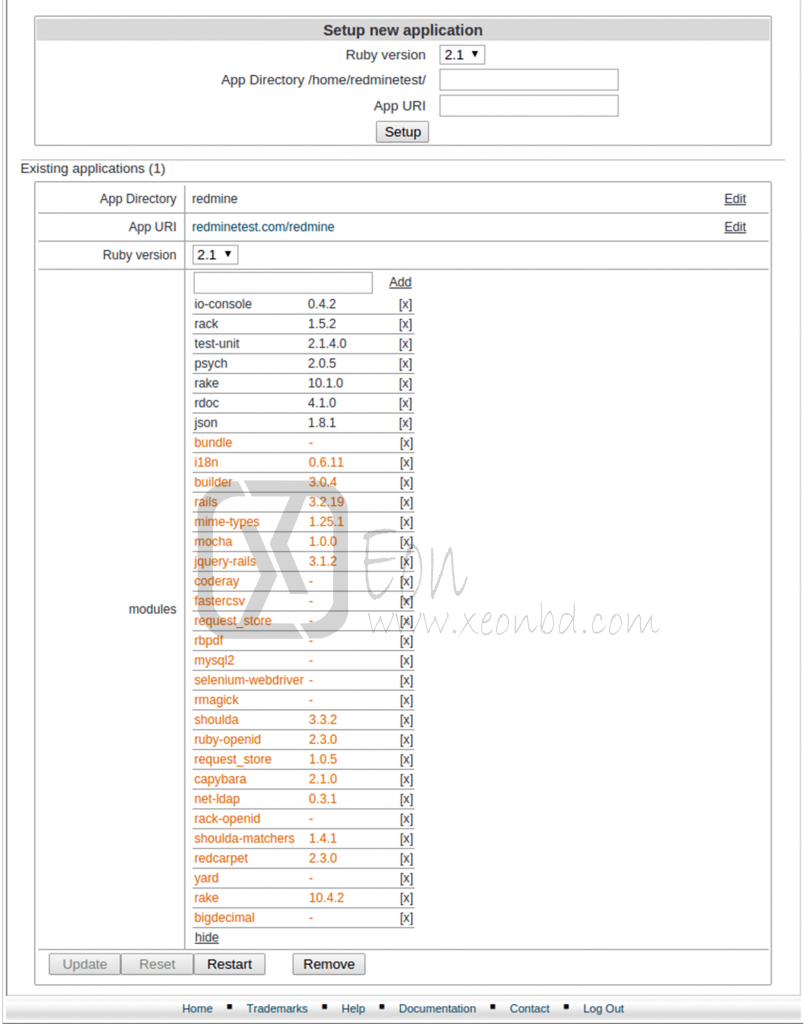
Note: If an error occurs while installing rmagic module, then you need to install ImageMagick-devel package on your server:
yum install ImageMagick-devel
The installation process takes quite along time, about 7-8 minutes. When done, click Restart button to restart the application.
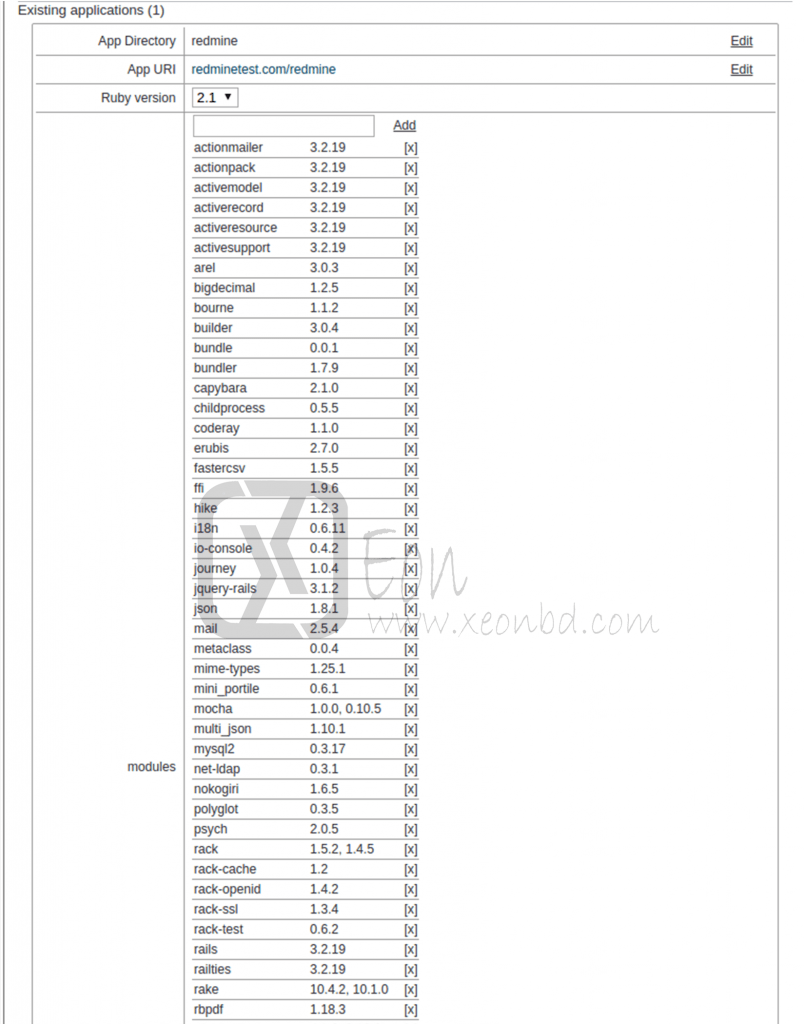
Step # 4: Alternatively, after the application was created, you can add only one module – bundle.
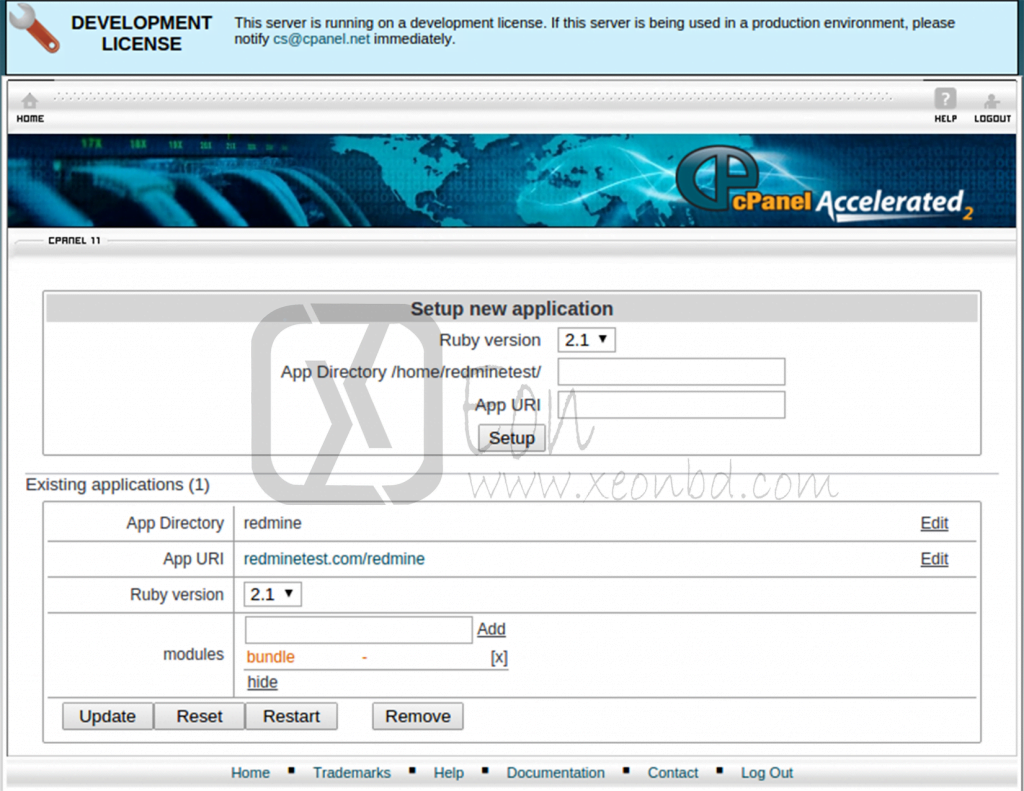

Step #5: Enter the server via SSH, using your cPanel account.
Download the application http://www.redmine.org/projects/redmine/wiki/Download.
In the description given, the latest version of Redmine (2.6.0) is assumed.
http://www.redmine.org/releases/redmine-2.6.0.tar.gz
tar xzf redmine-2.6.0.tar.gz
Hereinafter ‘redmine’ is App Directory meaning which was specified while setting Ruby application.
cp -R ~/redmine-2.6.0/* ~/redmine cd ~/redmine/config cp database.yml.example database.yml
Edit config/database.yml – add MySQL database connection settings to the Production section.
cp -R ~/redmine/public/* ~/public_html/redmine/ cd ~/public_html/redmine cat htaccess.fcgi.example >> .htaccess cp dispatch.fcgi.example dispatch.fcgi
Go to cd ~/redmine directory.
Add gem “bigdecimal” line into Gemfile file.
Run alternately:
source ~/rubyvenv/redmine/2.1/bin/activate ~/rubyvenv/redmine/2.1/bin/bundle install (if running the alternative installation) ~/rubyvenv/redmine/2.1/bin/rake generate_secret_token
RAILS_ENV=production ~/rubyvenv/redmine/2.1/bin/rake db:migrate – Database migration;
RAILS_ENV=production ~/rubyvenv/redmine/2.1/bin/rake redmine:load_default_data – Loading default data into database.