In the article, you can learn about checking a MySQL database for errors in cPanel.
You need to follow the steps to manage MySQL Database with phpMyAdmin.
Step # 1: Login into your cPanel. Click on MySQL Databases option in the section of Database.

Step # 2: Select the database name and click on Check Database button.
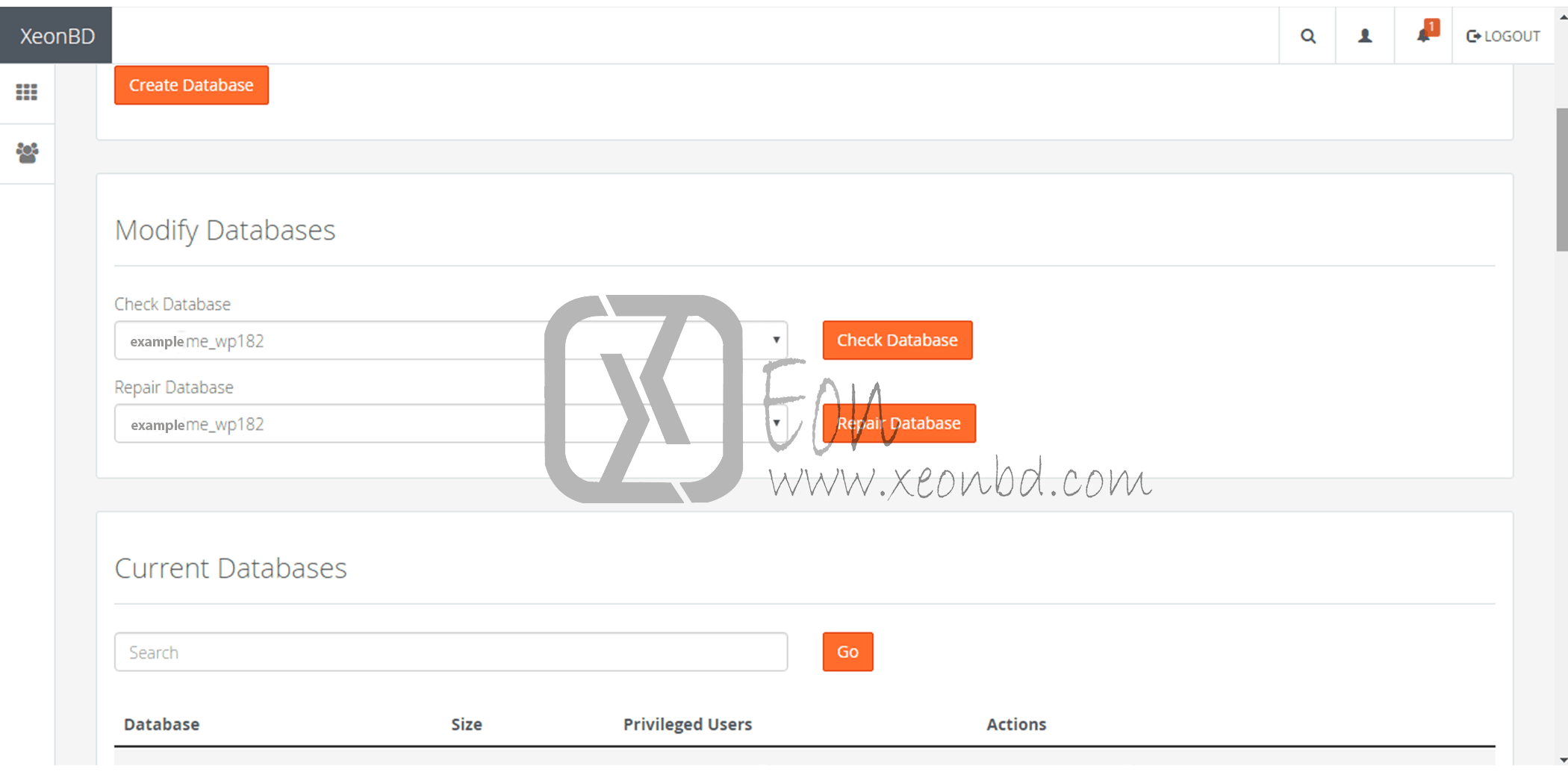
Step # 3: The check has been completed, and no errors were found.




