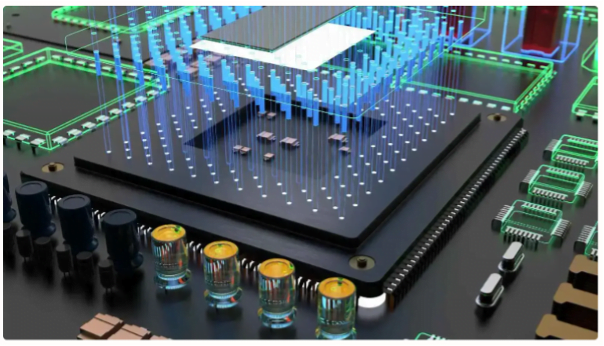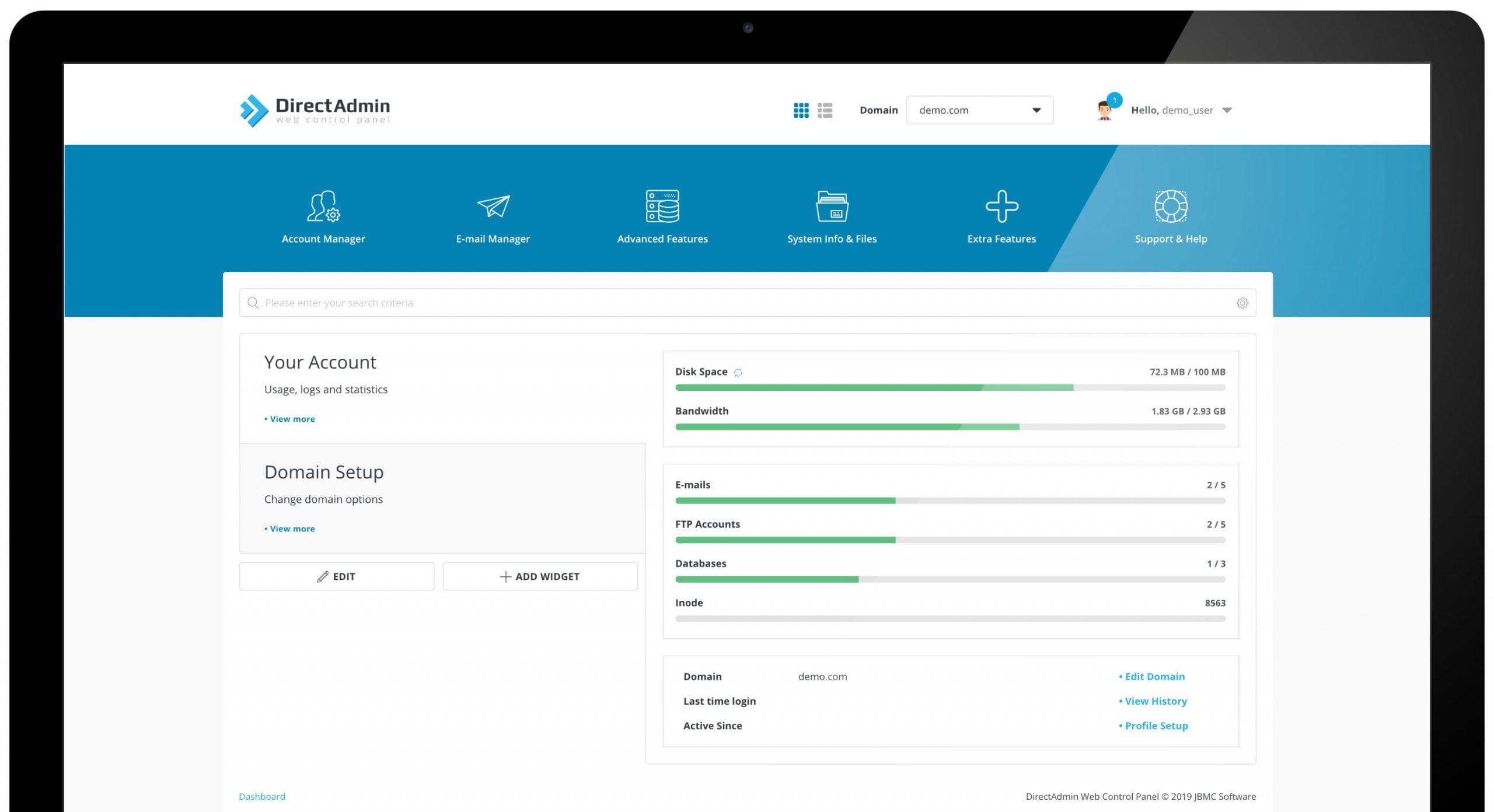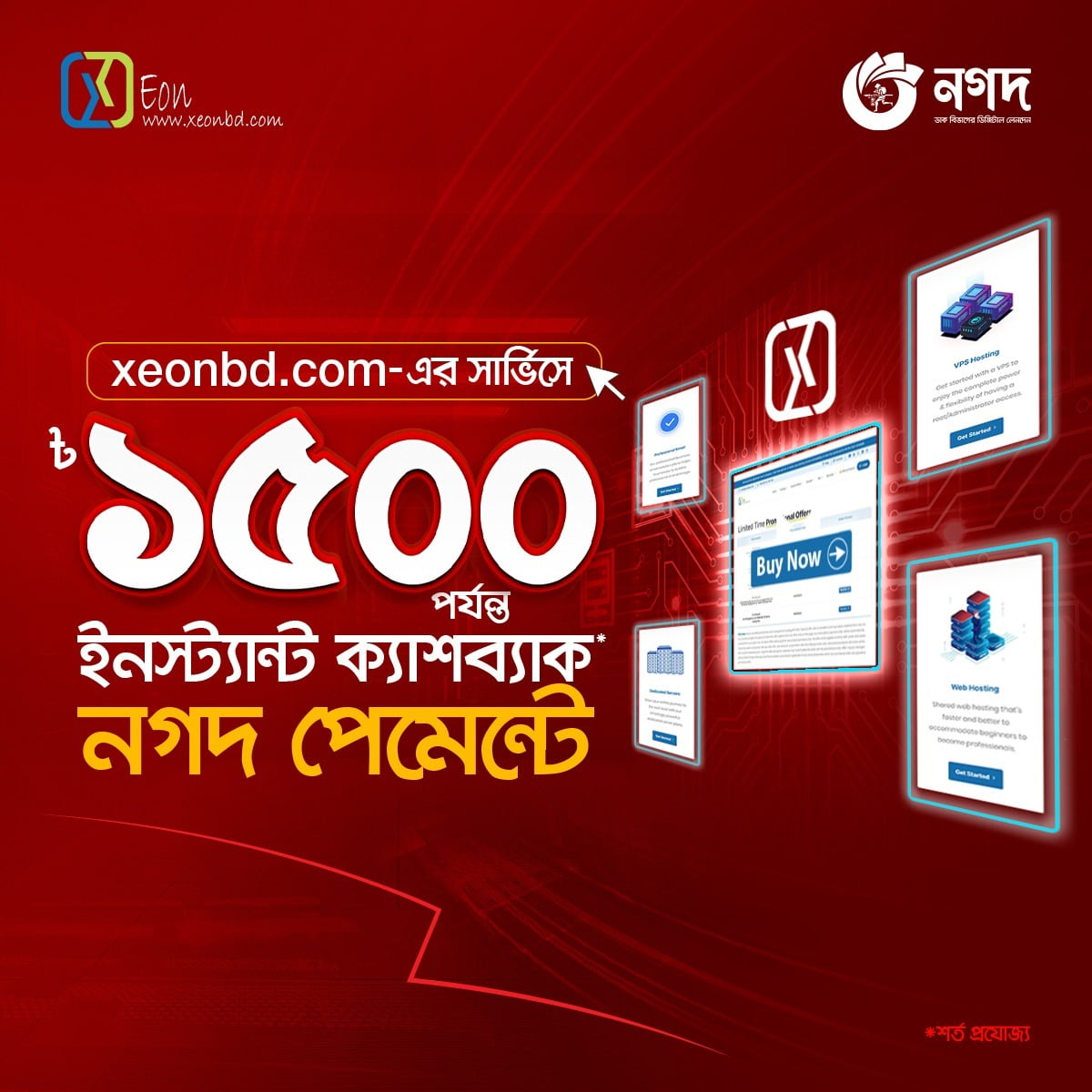Skeleton Directory is a directory where default files and folders can be placed in your cPanel accounts. In this article , you have to know how to create a default placeholder home page.
Step # 1: Login to WHM. Type Skeleton Directory into the search box.
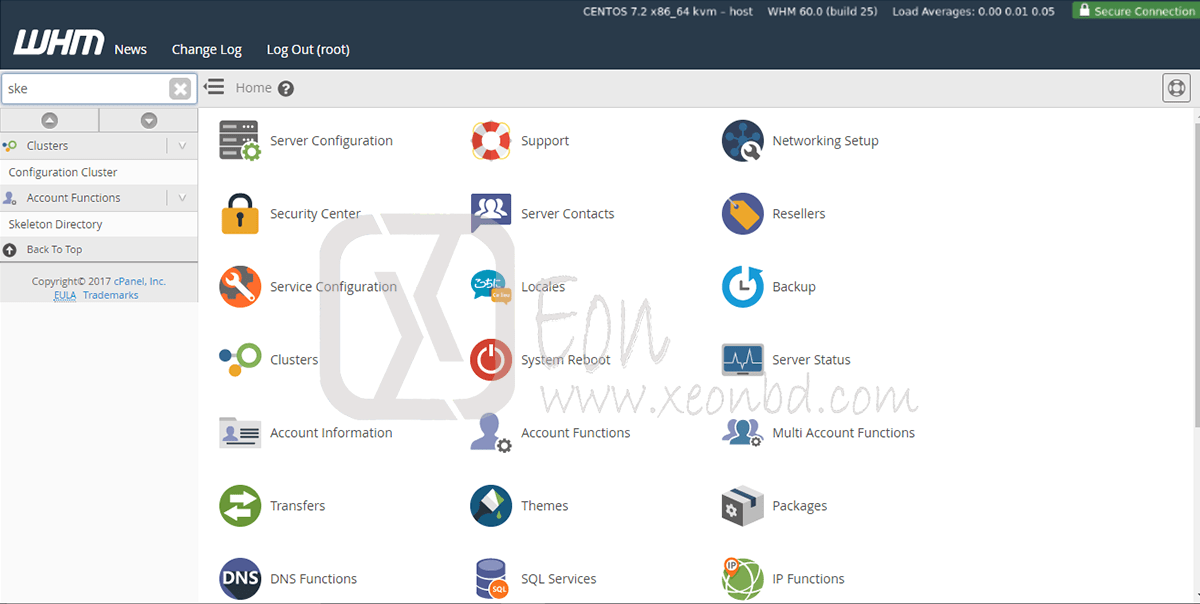
Step # 2: Click on Skeleton Directory. Here you find a short description of this path. Here you also find a short description of how this folder is used.
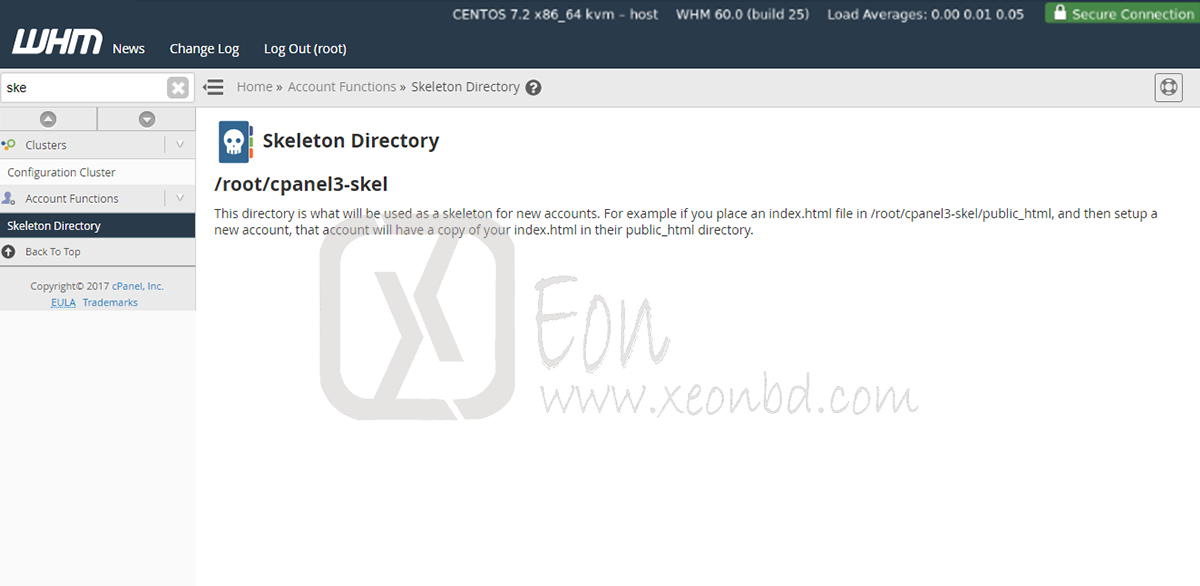
Most of the case Skeleton Directory can be found at this path: /root/cpanel3-skel . Sometimes the path is different when the version changes.
Step # 3: To use the directory, you need to add files, or folders by using FTP.
You can increase the experience of the new customer by automating some default configurations to use Directory.